Installation guide
Table Of Contents
- Preface
- Introduction
- Management and Monitoring Capabilities
- Device Initialization
- Basic Configuration
- Device Configuration
- Device Management
- Device Monitoring
- Troubleshooting
- Frequency Domains and Channels
- Bootloader CLI and Scan Tool
- ASCII Character Chart
- Frequently Asked Questions (FAQs)
- Glossary
- Abbreviations
- Statement of Warranty
- Technical Services and Support
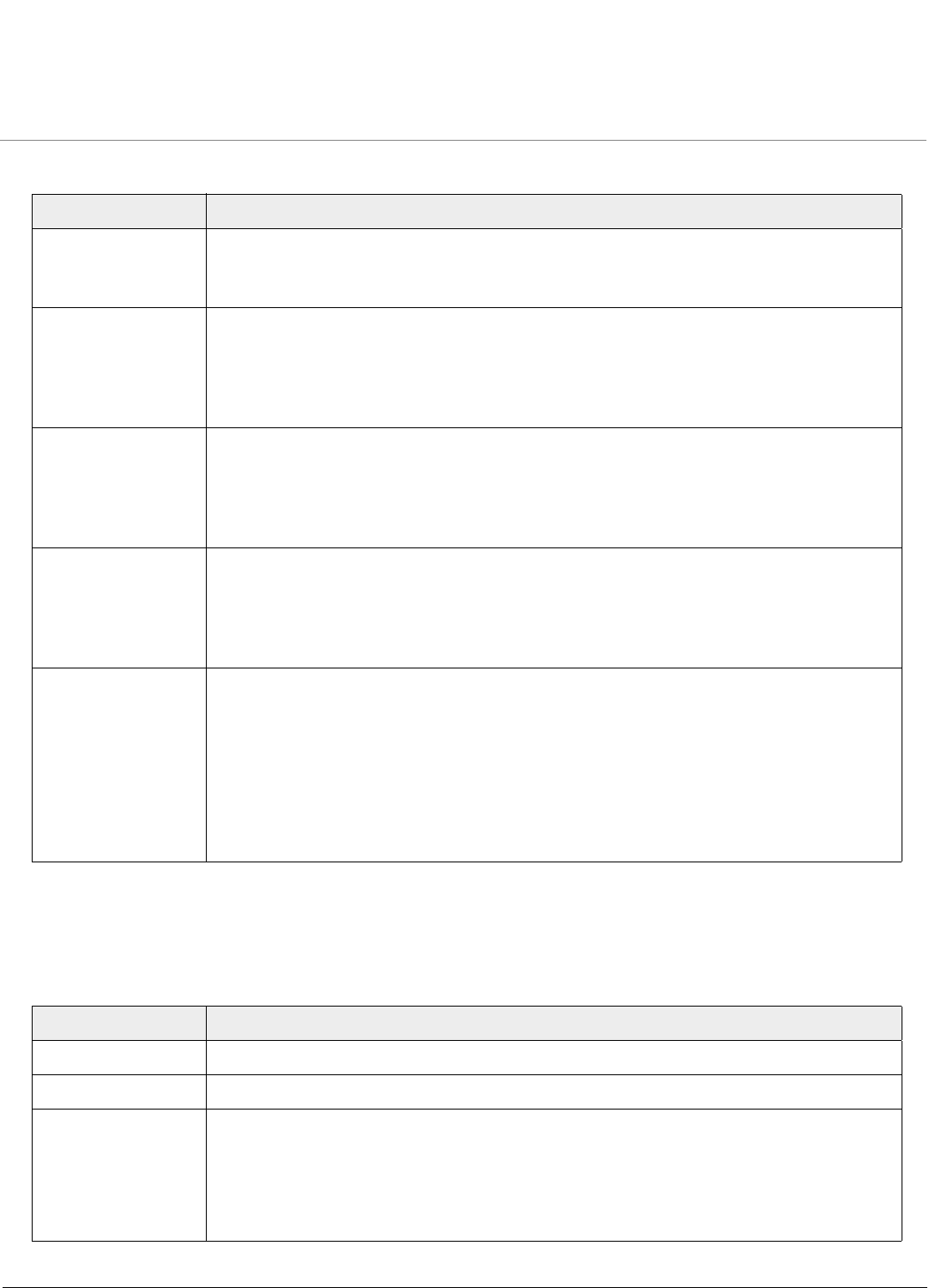
Device Configuration
ORiNOCO® 802.11n Access Points - Software Management Guide 31
Tabulated below are ‘Link Integrity’ parameters and the method to configure the configurable parameters:
Click OK and COMMIT, to save the configured parameters.
5.2.2.1 Link Integrity Server Table
The Link Integrity Server Table displays the following details of all the pre-configured server(s):
Click OK and COMMIT, to save the configured parameters.
Parameter Description
Status Specifies the status of the link integrity feature on the device.
By default, it is disabled. To enable, select Enable from the drop down menu.
Polling Time Specifies the time interval, during which the device will check the link integrity with its
configured server(s) by sending the ICMP echo probes.
By default, the Polling Time taken is 30 seconds. To configure, enter the time interval
between 5 seconds - 180 seconds.
Offline Polling Time Specifies the time interval, during which the device will send the ICMP echo probes to
server(s) in offline mode (When the Link status is DOWN).
By default the Offline Polling Time taken is 1 second. To configure, enter the time interval
between 1 second - 5 seconds
Polling Retries Specifies the number of attempts made by the device in sending the ICMP echo probes to
the server(s), before declaring the overall link status as DOWN.
By default, the Polling Retries taken is 2. To configure, enter the number of attempts
between 1-10
Link Status Specifies the connectivity status between a server and a device. Link Status can either be UP,
DOWN or NONE.
– UP: Specifies the status of the link when AP device receives the server’s
acknowledgment.
– DOWN: Specifies the status of the link when AP device does not receive the server’s
acknowledgment.
– NONE: Specifies the status of the link when the AP device is trying to connect to the
server(s), that is when the Link Status is neither UP nor DOWN.
Parameter Description
Server IP Address Specifies the IP Address of the configured server.
Comment Specifies the user comment on the configured server.
Entry Status Specifies the entry status of the server. By default, it is disabled. To configure, set the entry
status as Enable/Disable/Delete from the drop down menu.
– Enable: Enables the server added.
– Disable: Disables the server added.
– Delete: Deletes the server added.










