Installation guide
Table Of Contents
- Preface
- Introduction
- Management and Monitoring Capabilities
- Device Initialization
- Basic Configuration
- Device Configuration
- Device Management
- Device Monitoring
- Troubleshooting
- Frequency Domains and Channels
- Bootloader CLI and Scan Tool
- ASCII Character Chart
- Frequently Asked Questions (FAQs)
- Glossary
- Abbreviations
- Statement of Warranty
- Technical Services and Support
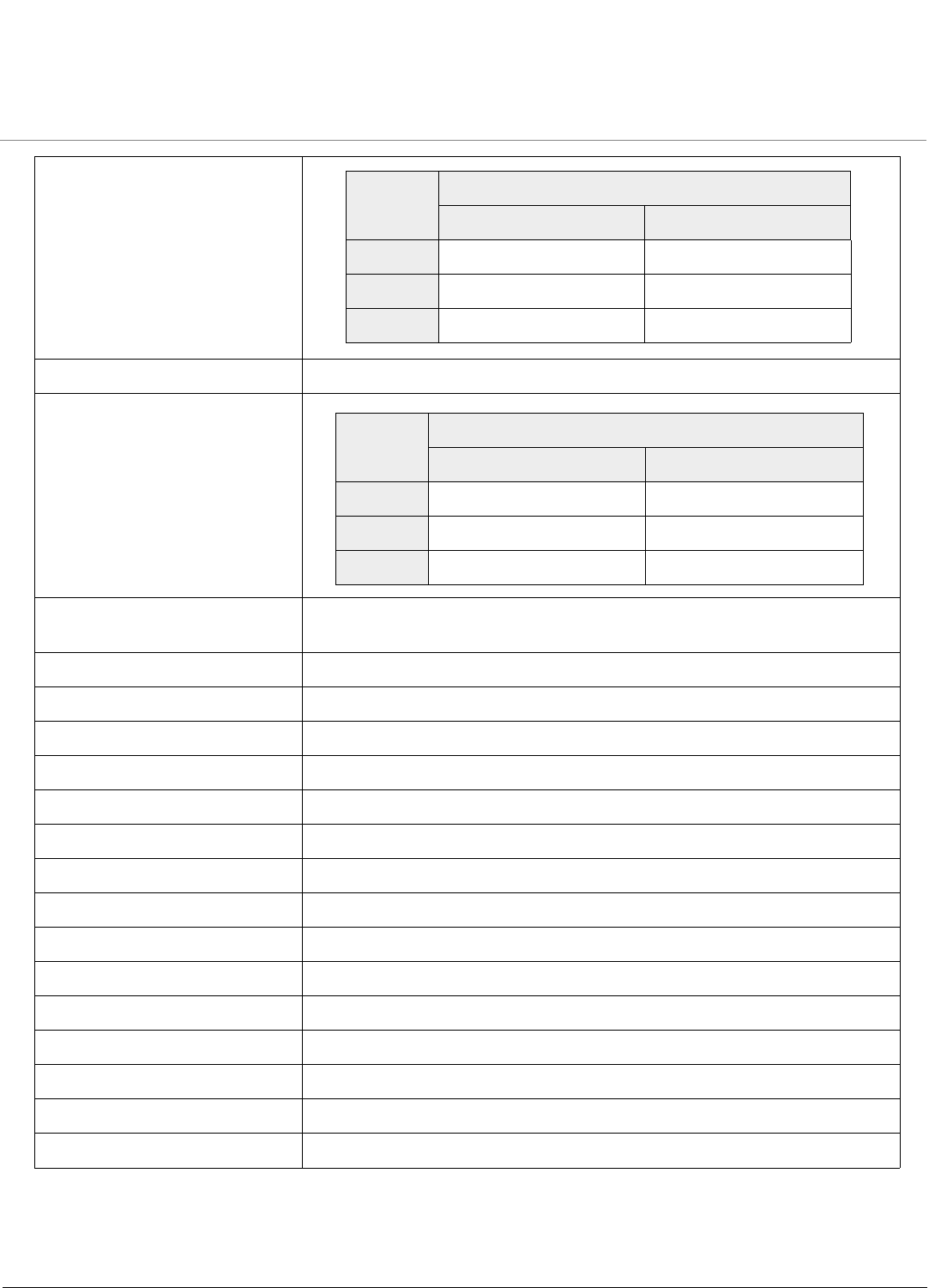
Basic Configuration
ORiNOCO® 802.11n Access Points - Software Management Guide 25
4.3 Parameters requiring Reboot
If you have configured any of the parameters (marked with an asterisk) tabulated below, then reboot the device.
Operational Mode
Current Bandwidth 40 MHz
VAP SSID
Wireless Distribution System
(WDS)
Disabled
Local MAC Authentication Disabled
RADIUS MAC Authentication Disabled
RADIUS Accounting Disabled
RADIUS Server Profile Enabled with Profile Name “Default Radius”
VLAN Status Disabled
RADIUS VLAN Status Disabled
Security Profile Name AP Security
QoS Profile Name Default
Security Auth Mode None
Global Filtering Disabled
Proxy ARP Status Disabled
Packet Forwarding Disabled
DHCP Server Status Disabled
SNMP Management Interface Enabled with SNMPv1-v2c
Telnet Management Interface Enabled with login “admin” and password “public”
Device
Typ e
Operational Mode (Supported Frequency Band)
Radio 1 Radio 2
AP-800 802.11g/n (2.4 GHz) Not Applicable
AP-8000 802.11a/n (5 GHz) 802.11g/n (2.4 GHz)
AP-8100 802.11a/n (5 GHz) 802.11g/n (2.4 GHz)
Device
Typ e
SSID
Radio 1 Radio 2
AP-800 My Wireless Network 1_1 Not Applicable
AP-8000 My Wireless Network 1_1 My Wireless Network 2_1
AP-8100 My Wireless Network 1_1 My Wireless Network 2_1










