Installation guide
Table Of Contents
- Preface
- Introduction
- Management and Monitoring Capabilities
- Device Initialization
- Basic Configuration
- Device Configuration
- Device Management
- Device Monitoring
- Troubleshooting
- Frequency Domains and Channels
- Bootloader CLI and Scan Tool
- ASCII Character Chart
- Frequently Asked Questions (FAQs)
- Glossary
- Abbreviations
- Statement of Warranty
- Technical Services and Support
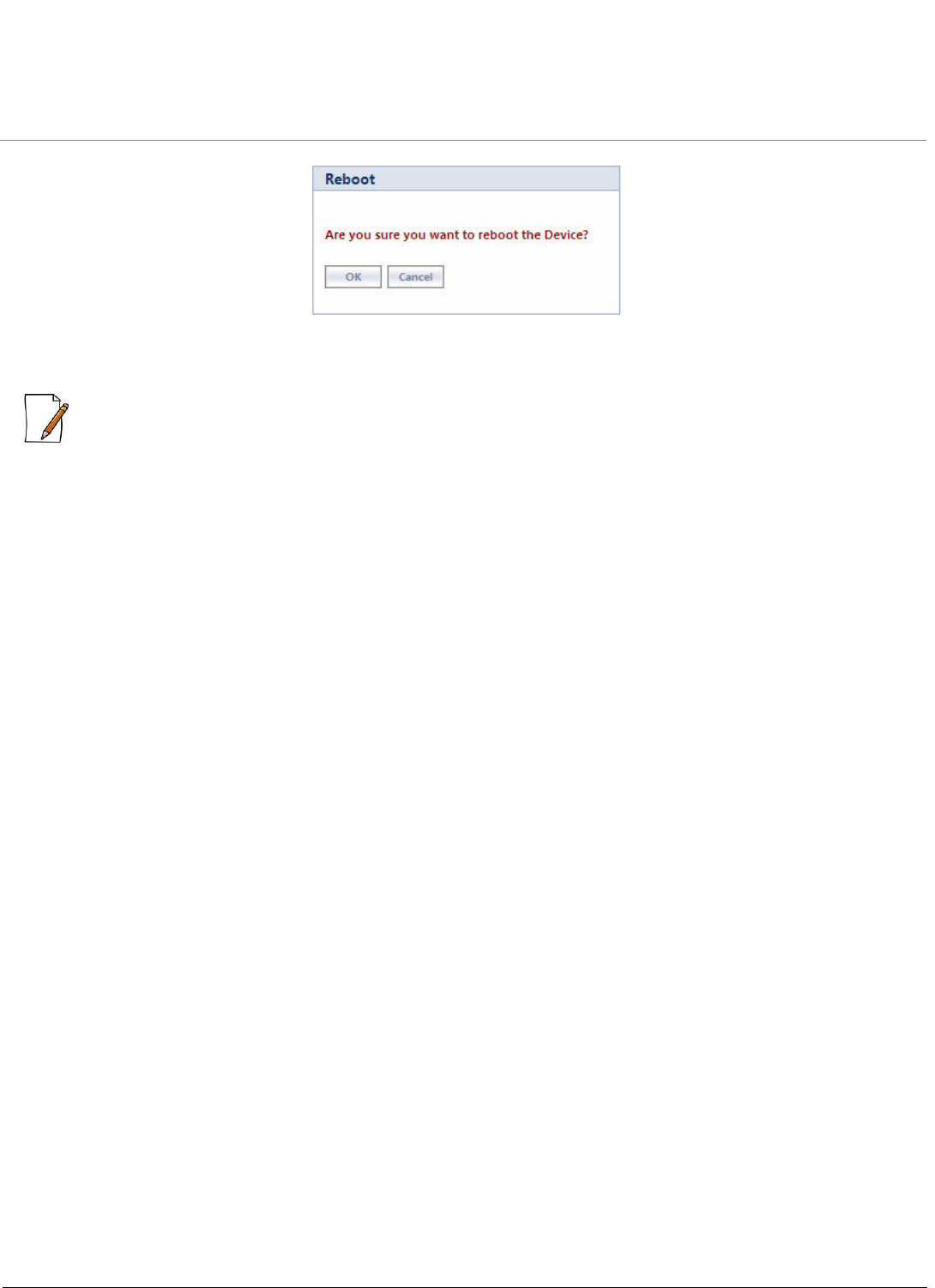
Device Initialization
ORiNOCO® 802.11n Access Points - Software Management Guide 22
Figure 3-9 Reboot
Click OK, if you want to reboot the device.
:
• Every parameter requiring REBOOT upon its configuration, is marked with a red asterisk and it is recommended to
reboot the device immediately after modifying a rebootable parameter.
• If the device does not reboot and redirect you to the HOME Page within 2 minutes, then we recommended you to check
the network connectivity and try accessing the page later.










