Installation guide
Table Of Contents
- Preface
- Introduction
- Management and Monitoring Capabilities
- Device Initialization
- Basic Configuration
- Device Configuration
- Device Management
- Device Monitoring
- Troubleshooting
- Frequency Domains and Channels
- Bootloader CLI and Scan Tool
- ASCII Character Chart
- Frequently Asked Questions (FAQs)
- Glossary
- Abbreviations
- Statement of Warranty
- Technical Services and Support
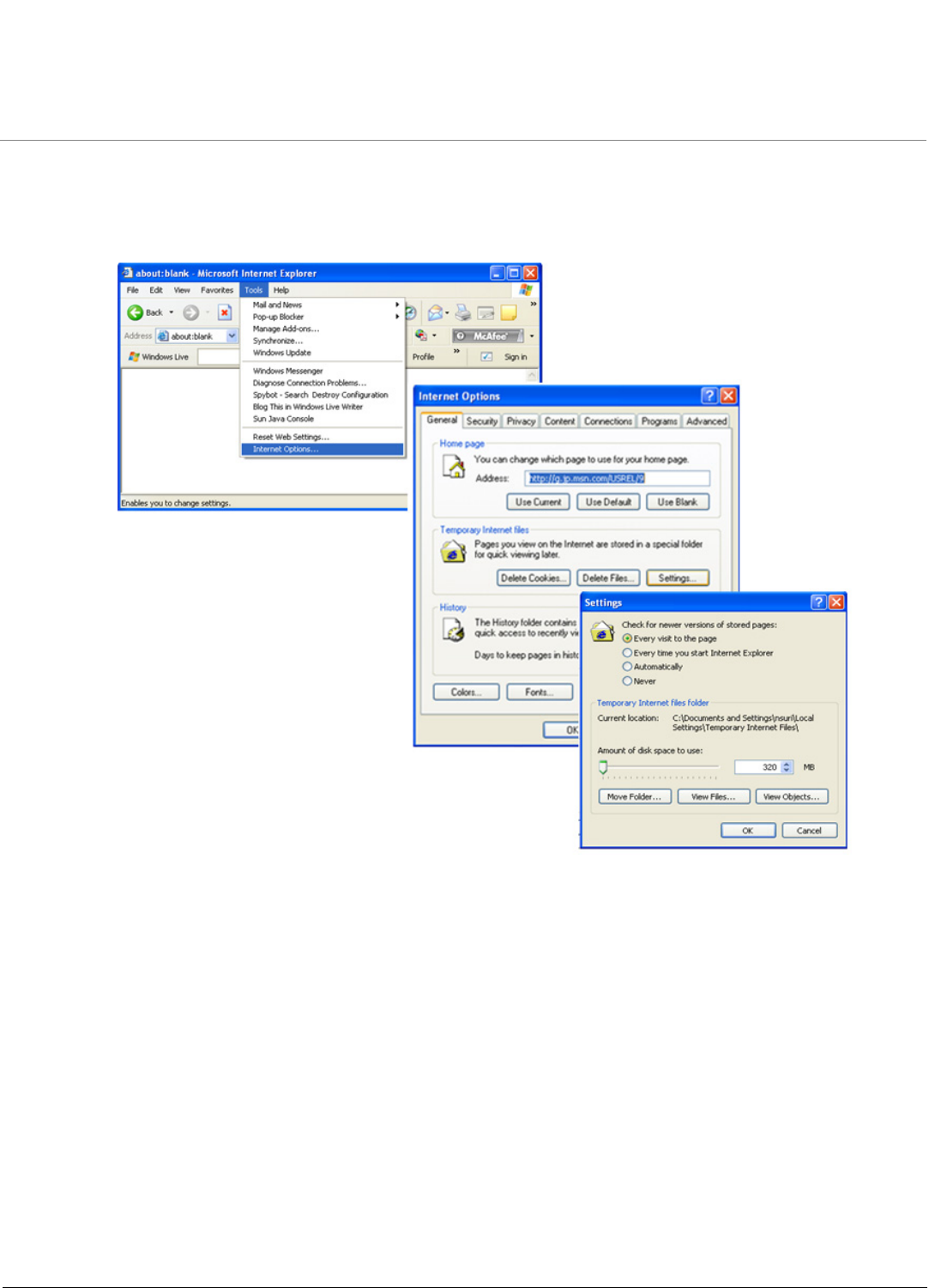
Device Initialization
ORiNOCO® 802.11n Access Points - Software Management Guide 19
• If using Internet Explorer, and you enter wrong password consecutively for three times, the HTTP session will get
disconnected. If case of other browsers, the login screen will reset until you enter the correct password.
• In the Internet Explorer, to get best results, navigate to Tools > Internet Options > General. Click Settings in the
Browsing History and select “Every visit to the webpage”.
Figure 3-4 Internet Explorer Settings










