Installation guide
Table Of Contents
- Preface
- Introduction
- Management and Monitoring Capabilities
- Device Initialization
- Basic Configuration
- Device Configuration
- Device Management
- Device Monitoring
- Troubleshooting
- Frequency Domains and Channels
- Bootloader CLI and Scan Tool
- ASCII Character Chart
- Frequently Asked Questions (FAQs)
- Glossary
- Abbreviations
- Statement of Warranty
- Technical Services and Support
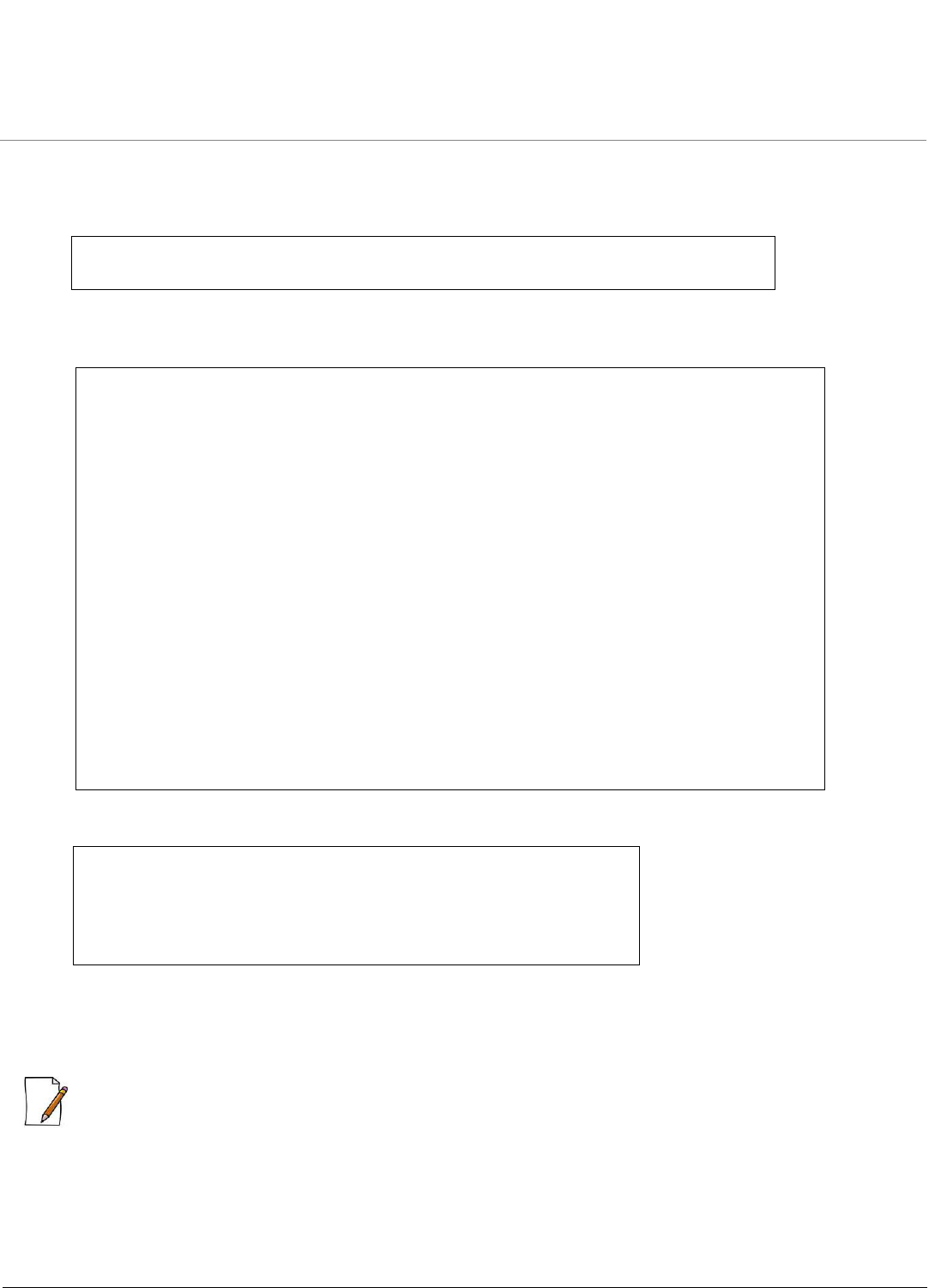
Troubleshooting
ORiNOCO® 802.11n Access Points - Software Management Guide 140
3. Enter the CLI Username and password (By default username is admin and password is public). The terminal displays a
welcome message and then the CLI Prompt.
4. Enter the following CLI command for the current IP Address of the device.
5. Change the IP address and other network values by using the following CLI commands (use your own IP Address and
Subnet Mask)
For Commit and Reboot,
6. After the device reboots, verify the new IP address by reconnecting to the CLI. Alternatively, you can ping the device
from a network computer to confirm that the new IP address has taken effect.
7. When a proper IP address is set, use the HTTP interface or Telnet to configure, rest of the operating parameters of the
device.
: For AP-8100, accessing CLI thorough serial interface is not applicable as it does not have a serial port. However, you
can access the CLI via your LAN (switch, hub and so on), internet, or with an ethernet cable connected directly to your
computer’s ethernet Port.
AP-00:7D:09>show ip
AP-00:7D:09>enable
AP-00:7D:09#configure
AP-00:7D:09(config)# network
AP-00:7D:09(config-net)# ip
AP-00:7D:09(config-net-ip)# ethernet-ip-table rowedit 1
Possible completions:
<[Enter]> Execute this command
address-type Configure the Address type
ipaddress IP Address of the network interface
mask subnet mask of the network interface
AP-00:7D:09(config-net-ip-etherip)# rowedit 1 ipaddress <IP Address>
Changes in Ethernet IP Address requires reboot.
AP-00:7D:09(config-net-ip-etherip)# rowedit 1 mask <Subnet Mask>
Changes in Ethernet Subnet mask requires reboot.
AP-00:7D:09(config-net-ip-etherip)# rowedit 1 address-type <static/dynamic>
Changes in Ethernet IP Address Type requires reboot.
AP-00:7D:09(config-net-ip-etherip)#exit
AP-00:7D:09(config-net-ip)# default-gateway <IP Gateway>
AP-00:7D:09(config-net-ip)#exit
AP-00:7D:09(config-net)#exit
AP-00:7D:09(config)#commit 1
Committing in progress, may take few seconds....
Configuration Applied Successfully.
AP-00:7D:09(config)#reboot 1










