Installation guide
Table Of Contents
- Preface
- Introduction
- Management and Monitoring Capabilities
- Device Initialization
- Basic Configuration
- Device Configuration
- Device Management
- Device Monitoring
- Troubleshooting
- Frequency Domains and Channels
- Bootloader CLI and Scan Tool
- ASCII Character Chart
- Frequently Asked Questions (FAQs)
- Glossary
- Abbreviations
- Statement of Warranty
- Technical Services and Support
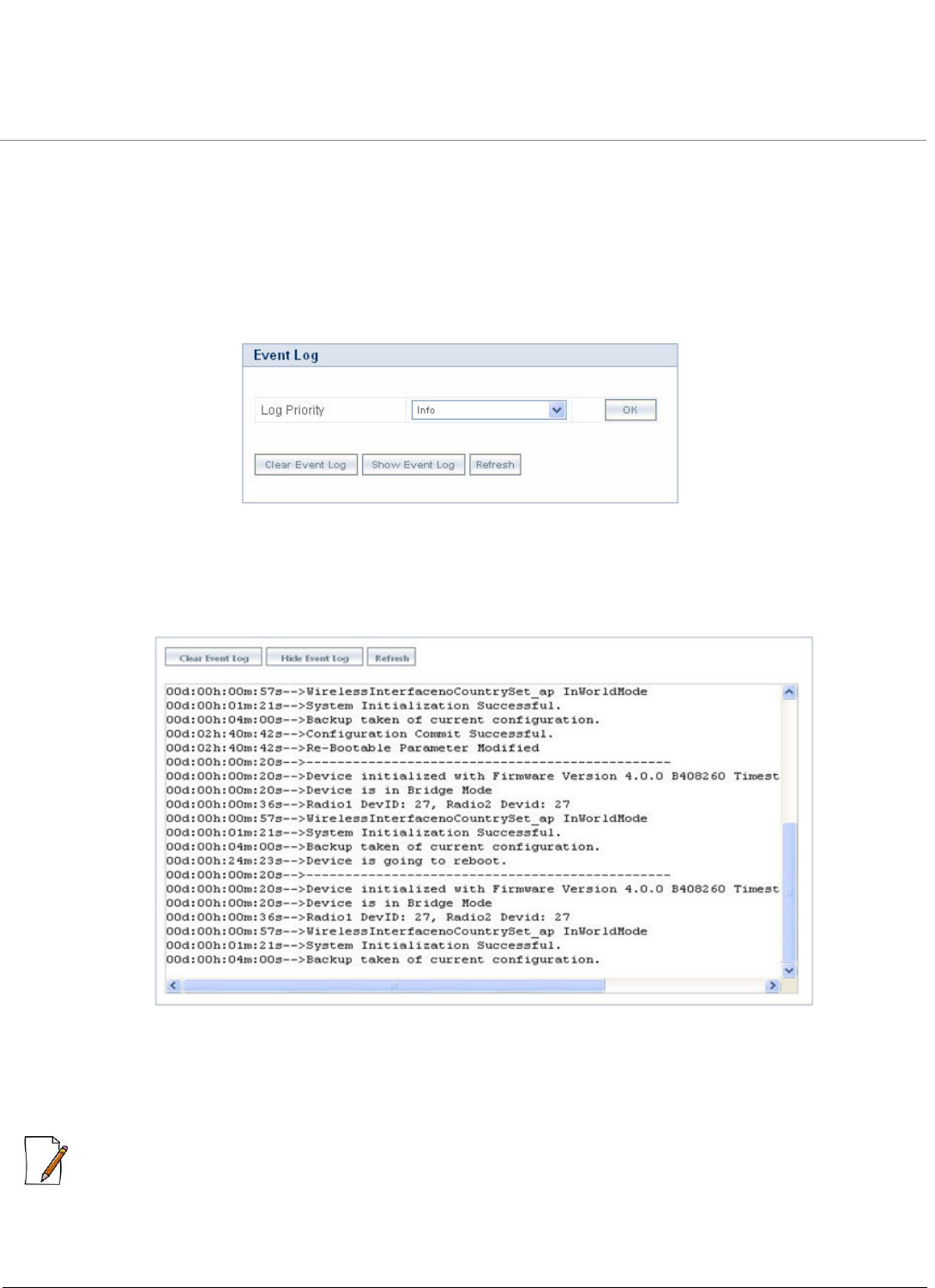
Device Monitoring
ORiNOCO® 802.11n Access Points - Software Management Guide 126
7.7 Logs
7.7.1 Event Log
The Event Log keeps track of events that occur during the operation of the device. It displays the event occurring time, event
type, and the name of the error or the error message. Based on the priority, the event details are logged and can be used for
any reference or troubleshooting.
1. To view Event Logs, navigate to MONITOR > Logs > Event Log. The Event Log screen appears.
Figure 7-12 Event Log
2. Select the appropriate log priority from the Log Priority box and click OK. Log priority may vary between Emergency,
Alert, Critical, Error, Warning, Notice, Info and Debug. (Refer SYSLOG Host Table)
3. To view the event logs for the specified Log Priority, click Show Event Log.
Figure 7-13 Event Logs for the Specified Log Priority
4. Click Hide Event Log, to hide the event logs.
5. Click Clear Event Log, to clear the event logs.
6. Click Refresh, to view updated event logs.
: The recent event logs are stored in the flash memory.










