Installation guide
Table Of Contents
- Preface
- Introduction
- Management and Monitoring Capabilities
- Device Initialization
- Basic Configuration
- Device Configuration
- Device Management
- Device Monitoring
- Troubleshooting
- Frequency Domains and Channels
- Bootloader CLI and Scan Tool
- ASCII Character Chart
- Frequently Asked Questions (FAQs)
- Glossary
- Abbreviations
- Statement of Warranty
- Technical Services and Support
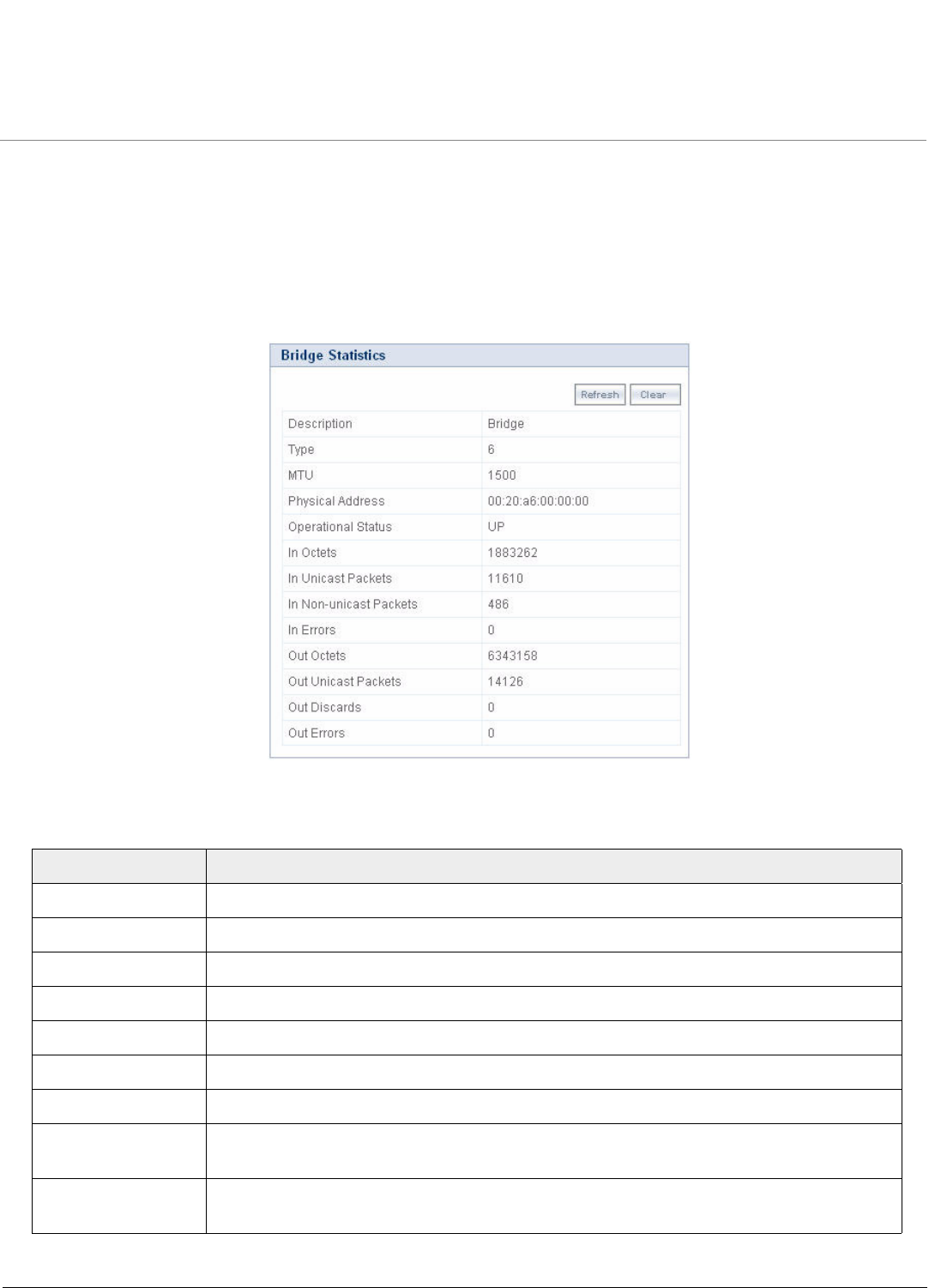
Device Monitoring
ORiNOCO® 802.11n Access Points - Software Management Guide 120
7.4 Bridge
The device serves as a bridge between the wired and the wireless networking devices.
7.4.1 Bridge Statistics
The Bridge Statistics allows you to monitor the statistics of the Bridge.
To view bridge statistics, navigate to MONITOR > Bridge > Bridge Statistics. The Bridge Statistics screen appears.
Figure 7-6 Bridge Statistics
The Bridge Statistics screen contains the following information:
Parameter Description
Description Specifies the description about the bridge.
Type Specifies the type of interface.
MTU Specifies the largest size of the data packet sent on the bridge.
Physical Address Specifies the MAC address at the bridge protocol layer.
Operational Status Specifies the current operational status of the bridge.
In Octets Specifies the total number of octets received on the bridge.
In Unicast Packets Specifies the number of unicast subnetwork packets delivered to the higher level protocol.
In Non-Unicast
Packets
Specifies the number of non-unicast subnetwork packets delivered to the higher level
protocol.
In Errors Specifies the number of inbound packets with errors and that are restricted from being
delivered.










