Installation guide
Table Of Contents
- Preface
- Introduction
- Management and Monitoring Capabilities
- Device Initialization
- Basic Configuration
- Device Configuration
- Device Management
- Device Monitoring
- Troubleshooting
- Frequency Domains and Channels
- Bootloader CLI and Scan Tool
- ASCII Character Chart
- Frequently Asked Questions (FAQs)
- Glossary
- Abbreviations
- Statement of Warranty
- Technical Services and Support
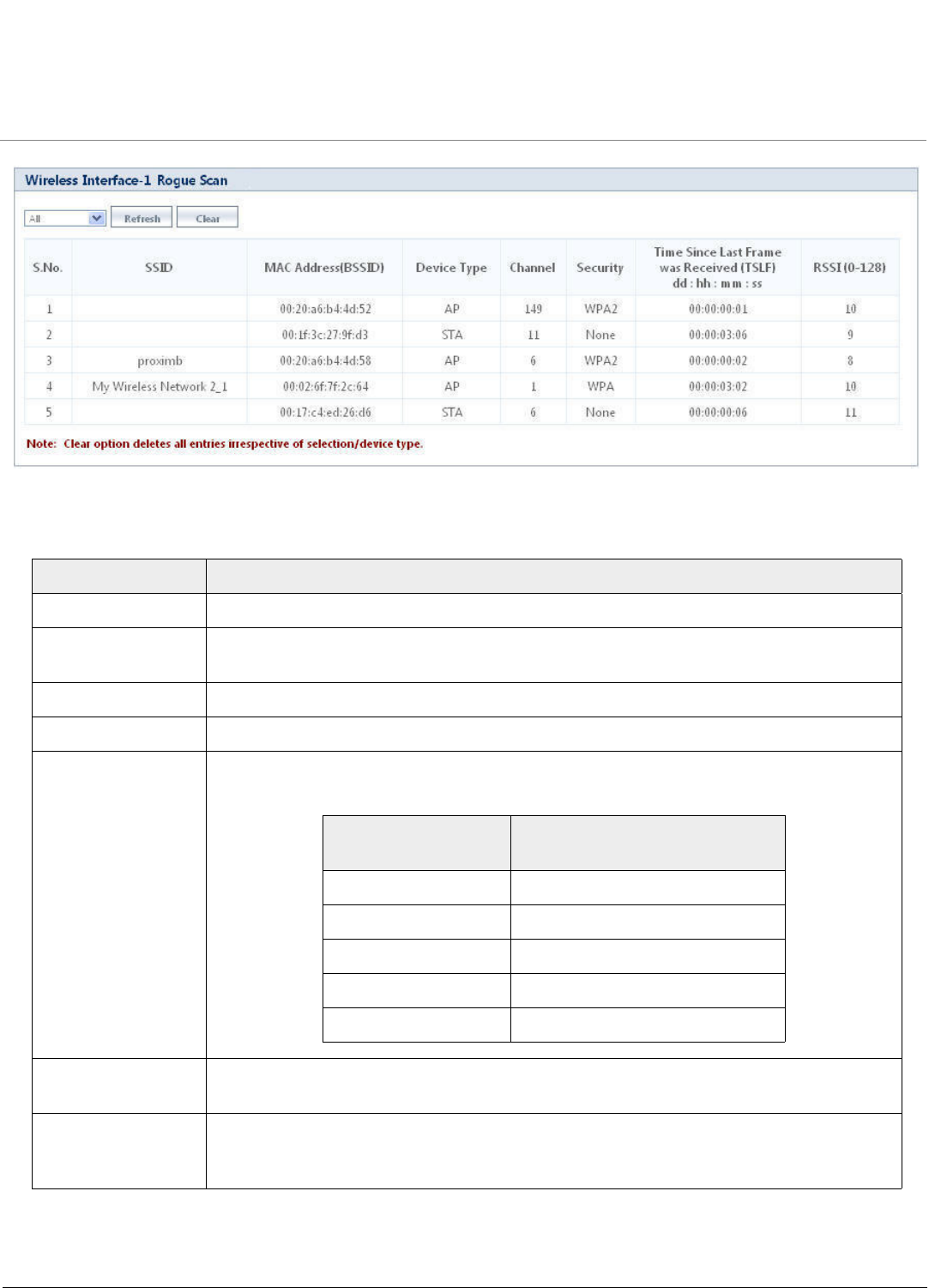
Device Monitoring
ORiNOCO® 802.11n Access Points - Software Management Guide 119
Figure 7-5 Wireless Interface-1 Rogue Scan Statistics
The Rogue Scan Statistics screen, contains the following information:
Click Refresh, to view the updated Rogue Scan Statistics and click Clear, to clear the Rogue Scan Statistics.
Parameter Description
SSID Specifies the SSID of the detected device.
MAC Address
(BSSID)
Specifies the MAC address of the detected device.
Device Type Specifies the Device type (AP, STA, Adhoc, WDS and other devices) detected.
Channel Specifies the channel of the detected device.
Security Specifies the security applied on the detected device. Tabulated below are the corresponding
encryption types / authentication modes for the security applied on the scanned device.
TSLF Specifies the time period since the last frame has been received (TSLF) over the channel. It is
recorded in dd : hh : mm : ss (days: hours: minutes: seconds)
RSSI Specifies the strength of the signal received by the detected device. The signal strength
detected by the radio of the device, varies between the values 0 - 128. The higher the value,
the greater is the received signal strength.
Security Encryption Type /
Authentication Mode
None No security
WEP WEP / Dot1x
WPA PSK-TKIP / Dot1x TKIP
WPA2 PSK-AES / Dot1x AES
Other / WEP Other










