Installation guide
Table Of Contents
- Preface
- Introduction
- Management and Monitoring Capabilities
- Device Initialization
- Basic Configuration
- Device Configuration
- Device Management
- Device Monitoring
- Troubleshooting
- Frequency Domains and Channels
- Bootloader CLI and Scan Tool
- ASCII Character Chart
- Frequently Asked Questions (FAQs)
- Glossary
- Abbreviations
- Statement of Warranty
- Technical Services and Support
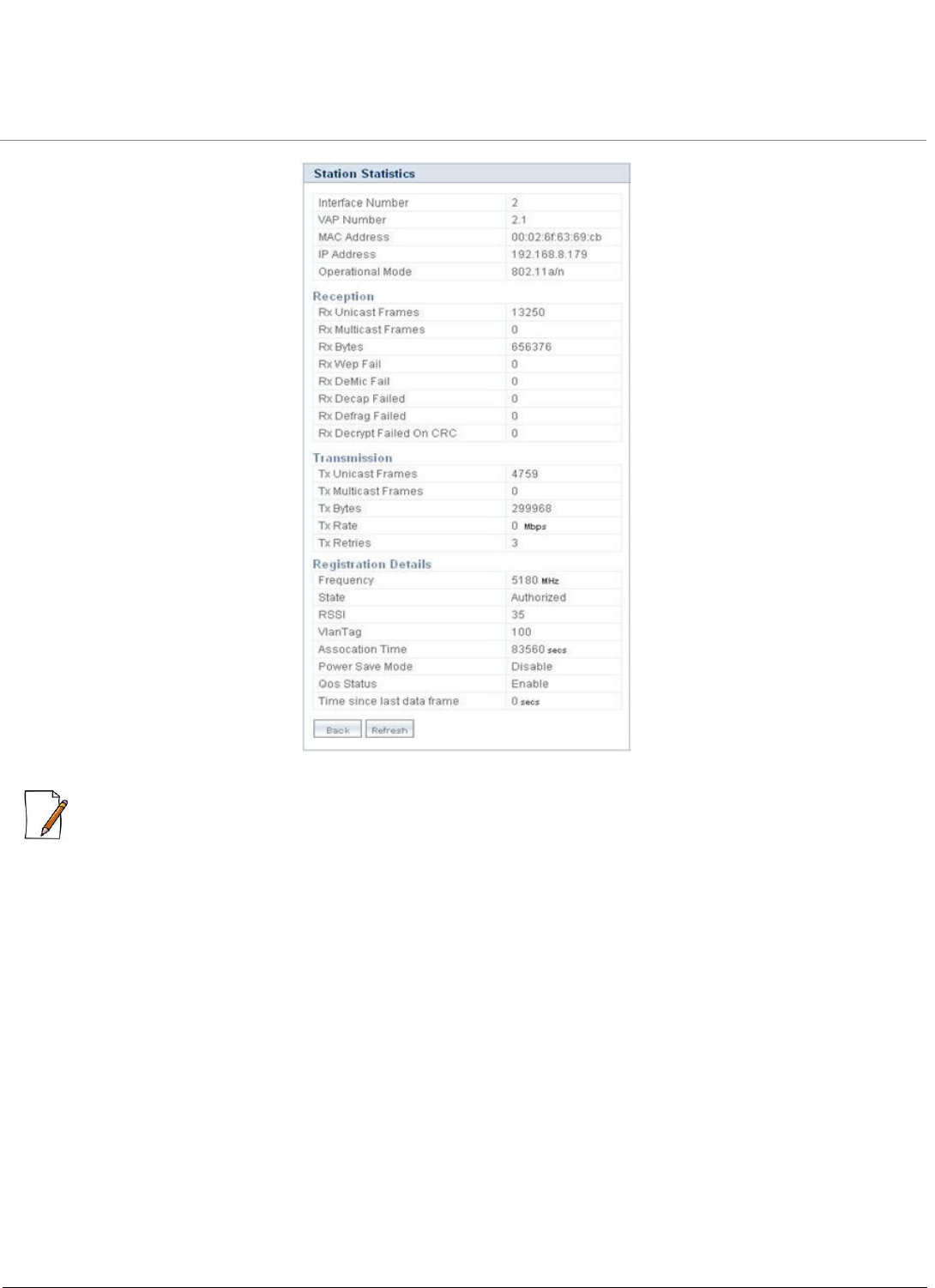
Device Monitoring
ORiNOCO® 802.11n Access Points - Software Management Guide 118
Figure 7-4 Station Statistics - Edit
: All the above parameters are the values taken with respect to a particular access point client.
Click Refresh, to view the updated Station Statistics.
7.3 Rogue Scan Statistics
Rogue Scan allows you to monitor all the wireless devices (AP/STA/WDS/ADHOC) and rogue AP Devices detected, within the
vicinity of your device. It provides with the statistics of all the devices detected under Current Channel Scan Mode or All
Channel Scan Mode. Depending on the device type (AP, STA, Adhoc, WDS and Other devices) selected from the drop down
menu, the Rogue Scan Statistics are displayed.
To view, navigate to MONITOR > Rogue Scan > Interface 1. The Rogue Scan Statistics screen appears.










