Installation guide
Table Of Contents
- Preface
- Introduction
- Management and Monitoring Capabilities
- Device Initialization
- Basic Configuration
- Device Configuration
- Device Management
- Device Monitoring
- Troubleshooting
- Frequency Domains and Channels
- Bootloader CLI and Scan Tool
- ASCII Character Chart
- Frequently Asked Questions (FAQs)
- Glossary
- Abbreviations
- Statement of Warranty
- Technical Services and Support
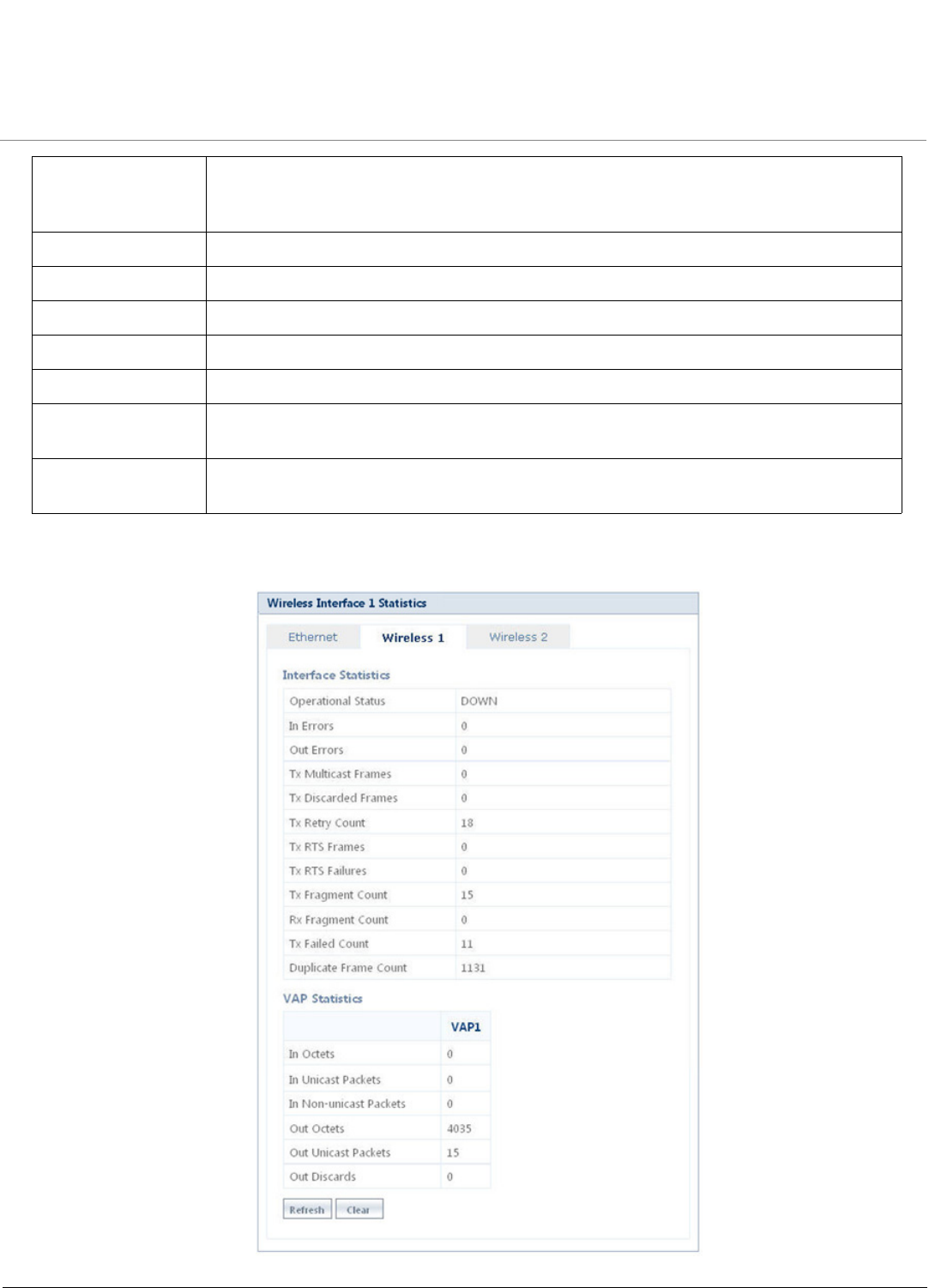
Device Monitoring
ORiNOCO® 802.11n Access Points - Software Management Guide 115
To view Wireless statistics, click Wireless1/Wireless2 in the Interface Statistics screen. The following Wireless statistics
screen appears based on radio mode (AP).
Figure 7-2 Wireless1/Wireless2 Interface Statistics
Out Discards Specifies the number of error-free outbound packets which are discarded to prevent them
from being transmitted. One possible reason for discarding such a packet could be to free up
buffer space.
Out Errors Specifies the number of outbound error packets that are not allowed to transmit.
Receive CRC Errors Specifies the total number of CRC errors occurred if the data sent is corrupted.
Collision Frames Specifies the total number of collision frames.
Career Sense Errors Specifies the total number of frames that are not transmitted.
Frames Too Long Specifies the total number of frames, which are too long than the configured packet size.
Deferred
Transmissions
Specifies the total number of times the interface fails to transmit a frame.
MAC Transmit Errors Specifies the total number of frames that do not get transmitted due to the MAC sub-layer
transmit error.










