Installation guide
Table Of Contents
- Preface
- Introduction
- Management and Monitoring Capabilities
- Device Initialization
- Basic Configuration
- Device Configuration
- Device Management
- Device Monitoring
- Troubleshooting
- Frequency Domains and Channels
- Bootloader CLI and Scan Tool
- ASCII Character Chart
- Frequently Asked Questions (FAQs)
- Glossary
- Abbreviations
- Statement of Warranty
- Technical Services and Support
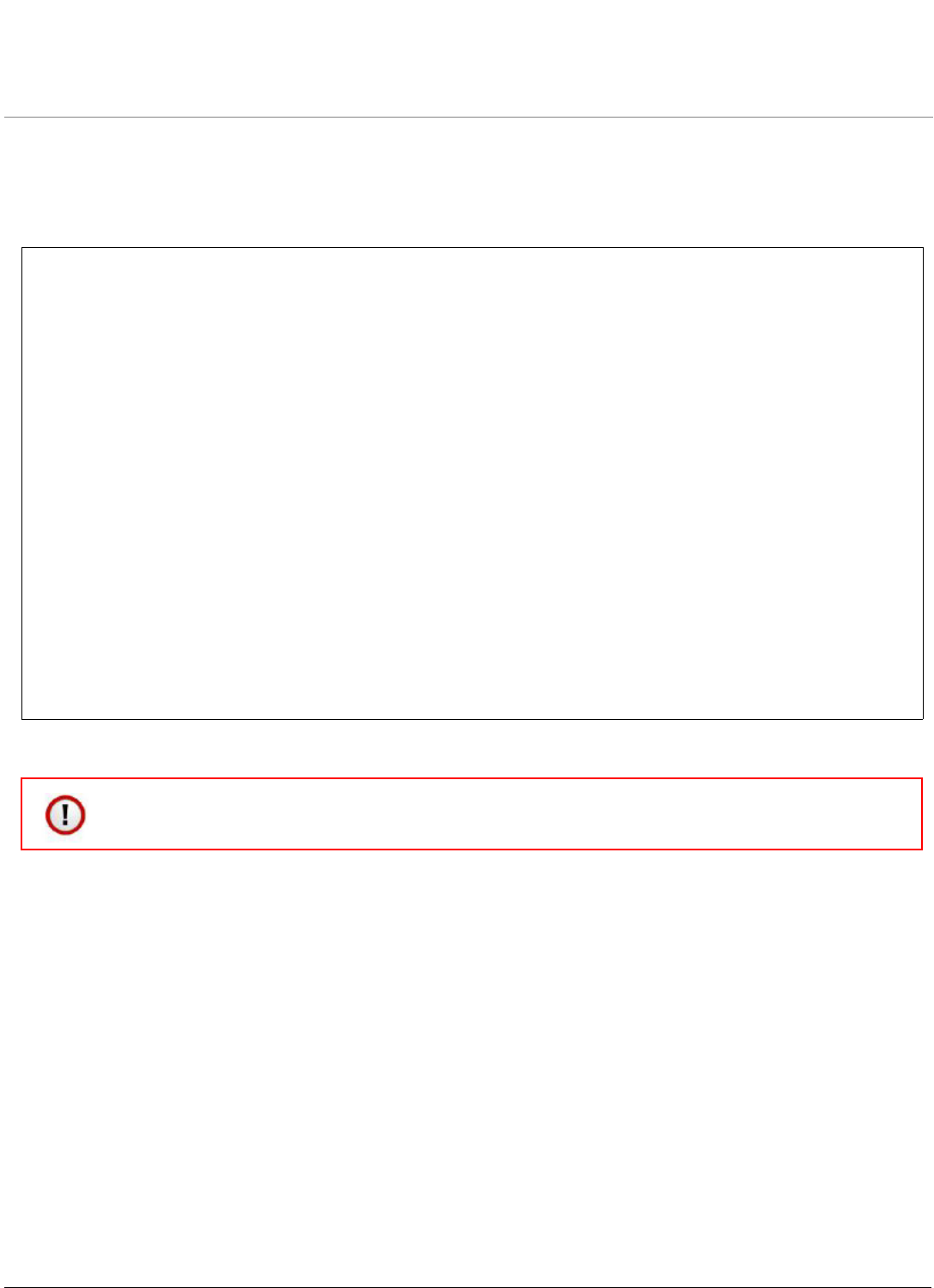
ORiNOCO® 802.11n Access Points - Software Management Guide 113
7
Device Monitoring
Note that you can also monitor the device by using other interfaces like CLI and SNMP.
7.1 Interface Statistics
Interface Statistics allow you to monitor the status and performance of the Ethernet and Wireless interfaces of the device.
To view interface statistics, navigate to MONITOR > Interface Statistics. The Interface Statistics screen appears.
This chapter contains the step-by-step procedure to monitor the following features on the device, by using Web
Interface:
• Interface Statistics
• Station Statistics
• Rogue Scan Statistics
• Bridge
— Bridge Statistics
— Learn Table
• Network Layer
— IP Address Resolution Protocol (ARP)
— Internet Control Message Protocol (ICMP) Statistics
• RADIUS
— Authentication Statistics
— Accounting Statistics
• Logs
— Event Log
— SysLog
• SNMP V3 Statistics
: All the interface (radio) 2 parameters discussed in this chapter are applicable only to a dual-radio
device.










