Installation guide
Table Of Contents
- Preface
- Introduction
- Management and Monitoring Capabilities
- Device Initialization
- Basic Configuration
- Device Configuration
- Device Management
- Device Monitoring
- Troubleshooting
- Frequency Domains and Channels
- Bootloader CLI and Scan Tool
- ASCII Character Chart
- Frequently Asked Questions (FAQs)
- Glossary
- Abbreviations
- Statement of Warranty
- Technical Services and Support
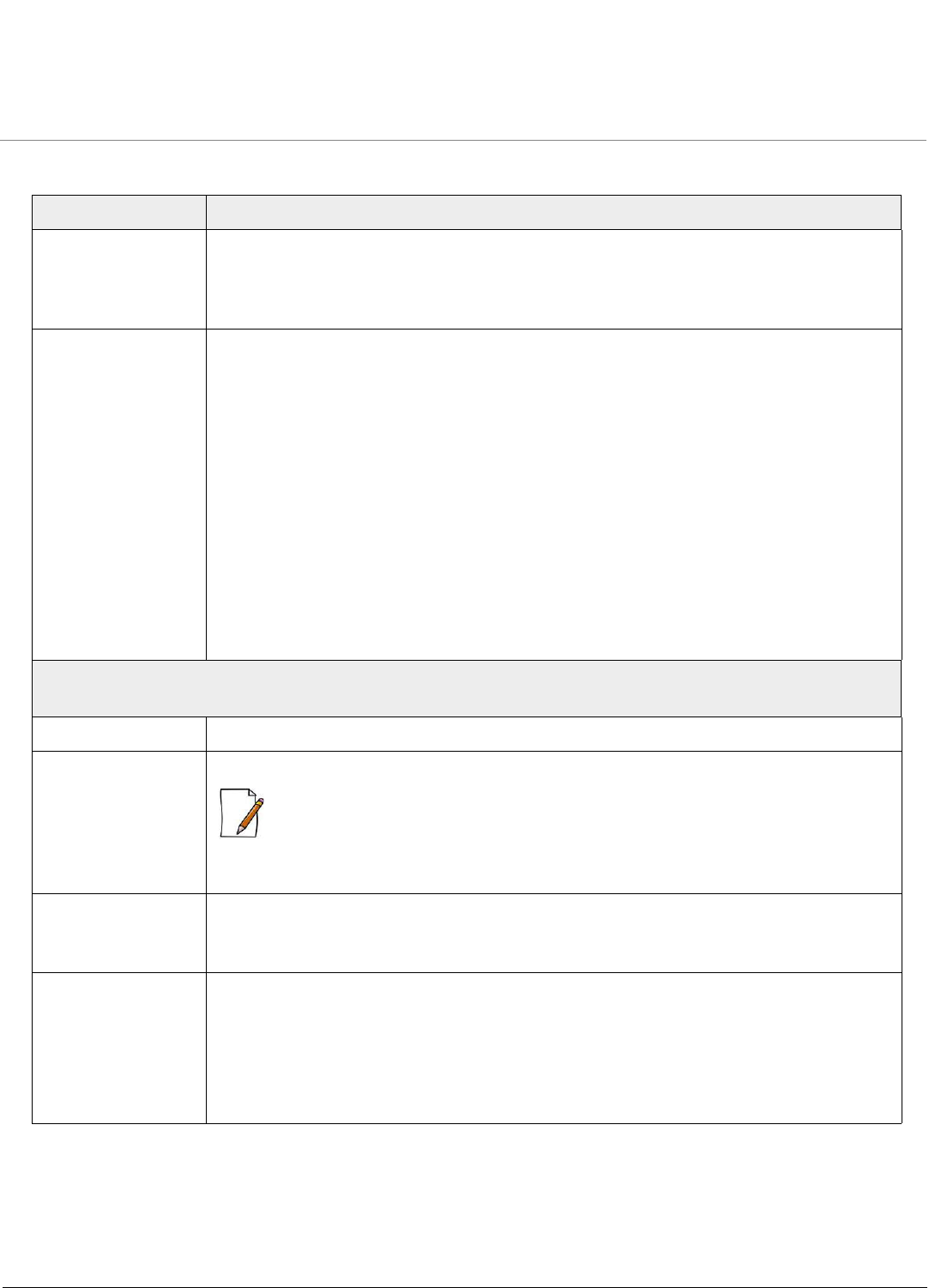
Device Management
ORiNOCO® 802.11n Access Points - Software Management Guide 108
Configure the following parameters:
Click OK and COMMIT, to save the configured parameters.
6.3.4.1 Add a new Entry to the SYSLOG Host Table
To add new entries in the SYSLOG Host Table, click Add. The SYSLOG Host Table Add Row screen appears.
Parameter Description
Log Status Specifies the status of the system log.
To configure, select either Enable or Disable from the drop down menu. If enabled, it
allows the device to generate log messages.
Log Priority Specifies the priority assigned to the log. The available log priorities are:
– Emergency
–Alert
–Critical
–Error
–Warning
–Notice
–Info
–Debug
Please note that the priorities are listed in the order of their severity, where Emergency takes
the highest severity and Debug the lowest.
To configure, select the Log Priority from the drop down menu.
SYSLOG Host Table Entries
The SYSLOG Host Entries Table contains the following information:
IP Address Specifies the IP address of the SYSLOG server.
Port Specifies the host port number. The default port is 514.
: The user must configure the correct port number on which the SYSLOG server is
running for the Host Port parameter. Choice of port number must be in line with the
standards for port number assignments defined by Internet Assigned Numbers
Authority (IANA).
Host Comment Specifies the user-comment on the SYSLOG Host Table entry.
To configure, enter any comment on the table entry.
Entry Status Specifies the entry status set for each table entry.
To configure, select either Enable, Disable or Delete.
– If Enabled, it allows the device to send SysLog messages to the specified IP address of
the SYSLOG server.
– If you want to delete any table entry from the SYSLOG Host Table, select Delete.










