Installation guide
Table Of Contents
- Preface
- Introduction
- Management and Monitoring Capabilities
- Device Initialization
- Basic Configuration
- Device Configuration
- Device Management
- Device Monitoring
- Troubleshooting
- Frequency Domains and Channels
- Bootloader CLI and Scan Tool
- ASCII Character Chart
- Frequently Asked Questions (FAQs)
- Glossary
- Abbreviations
- Statement of Warranty
- Technical Services and Support
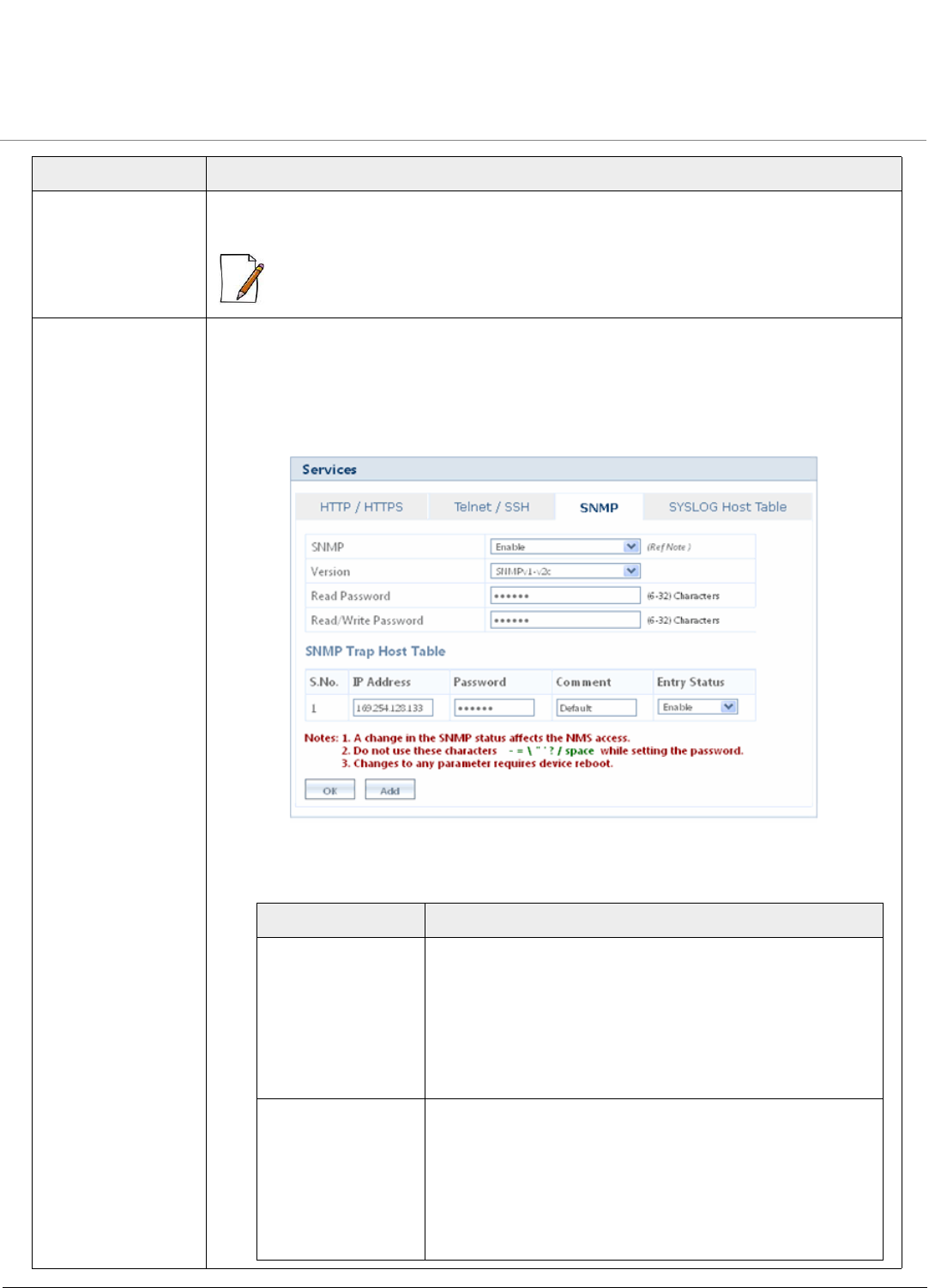
Device Management
ORiNOCO® 802.11n Access Points - Software Management Guide 104
Parameter Description
SNMP Select Enable or Disable from the drop down menu.
– If enabled, it allows the user to access the device through the SNMP Interface.
: Any change in the SNMP access will affect the NMS access.
Version Specifies the parameter that allows you to configure the SNMP version. The available SNMP
versions are V1-V2c and V3.
By default, the SNMP starts in version V2c.
• If you select the SNMP version as SNMP V1-V2c, the following screen appears:
Figure 6-15 SNMP Version - SNMPV1-V2c
Configure the following parameters:
Parameter Description
Read Password Specifies the parameter that provides read access to device
by using SNMP interface.
The default password is “public”. To configure, enter a
new password in the Read Password box. The password
should be alphanumeric with minimum of 6 and maximum
of 32 characters.
Read/Write
Password
Specifies the parameter that provides read/write access to
device by using SNMP interface.
The default password is “public. To configure, enter a new
password in the Read/Write Password box. The password
should be alphanumeric with minimum of 6 and maximum
of 32 characters.










