User's Manual
Table Of Contents
- Contents
- Introduction
- Wireless Networking With the Base Station
- Installing the Base Station
- Software Installation for Adapters
- Symphony Composer Installation Wizard
- Symphony Maestro Configuration Tool
- Symphony Location Switcher
- Using the Wireless Network
- About the Base Station
- Uninstalling Symphony Products
- Troubleshooting
- How to Reach Technical Support
- Specifications
- Regulatory Information
- Index
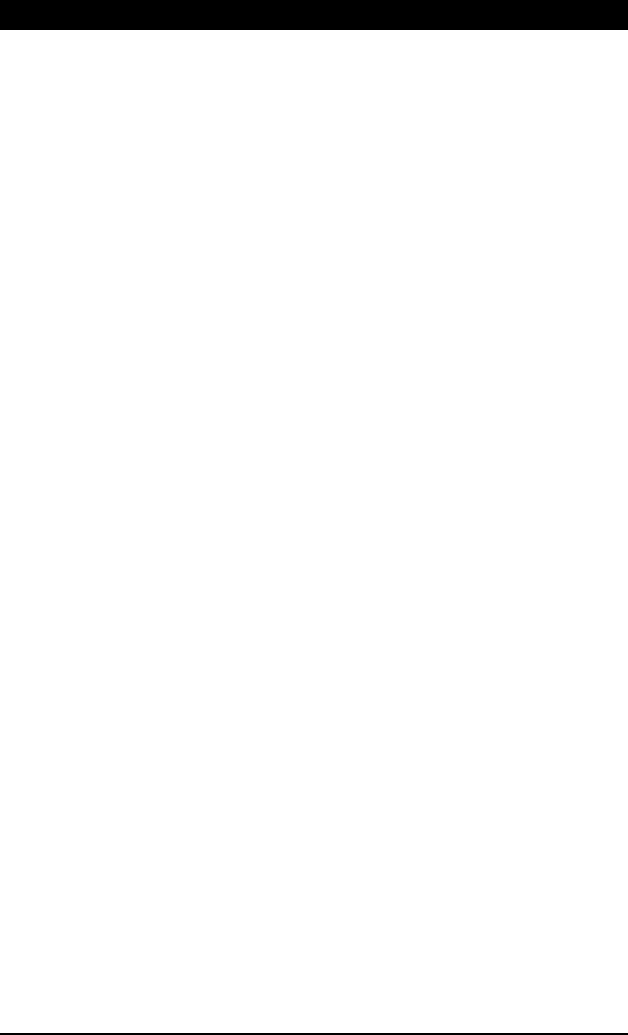
56
Index
A
Allow Internet Connection to Be Brought Up Automatically
24
Always Prompt User at Startup
33
–
34
Always Show Switcher Icon in Taskbar
33
Always Stay Connected to the Internet
24
Antenna
Base Station
11
Symphony HomeRF PC Card
16
Symphony HomeRF USB Adapter
2
Attach to Share
29
Automatically Disconnect After the Specified Minutes of Inactivity
24
C
CAB Files. See Windows 98/ME Cabinet (CAB) Files
Cable Modem
7
Communicating With an Ethernet Network
8
–
9
And Sharing Internet Access
9
–
10
Configuration Note
18
Information on Transparent Bridging
39
–
40
Composer Wizard. See Symphony Composer Installation Wizard
Computer Name
19
,
35
Conductor. See Symphony Conductor Modem Sharing Software
Conductr
36
Configure Network Topology
22
–
23
Creating Profiles
37
Customize
Installation Option
15
D
Data Rate
54
Default Printer
36
Deleting Profiles
37
Depends on Password
28
,
29
Detach From Share
29
Determine Software Version
30
DHCP
7
,
23
,
25
Dial On Demand
24
DNS Suffix
35
Do Not Allow Internet Connection to Be Brought Up Automatically
24










