User's Manual
Table Of Contents
- Contents
- Introduction
- Wireless Networking With the Base Station
- Installing the Base Station
- Software Installation for Adapters
- Symphony Composer Installation Wizard
- Symphony Maestro Configuration Tool
- Symphony Location Switcher
- Using the Wireless Network
- About the Base Station
- Uninstalling Symphony Products
- Troubleshooting
- How to Reach Technical Support
- Specifications
- Regulatory Information
- Index
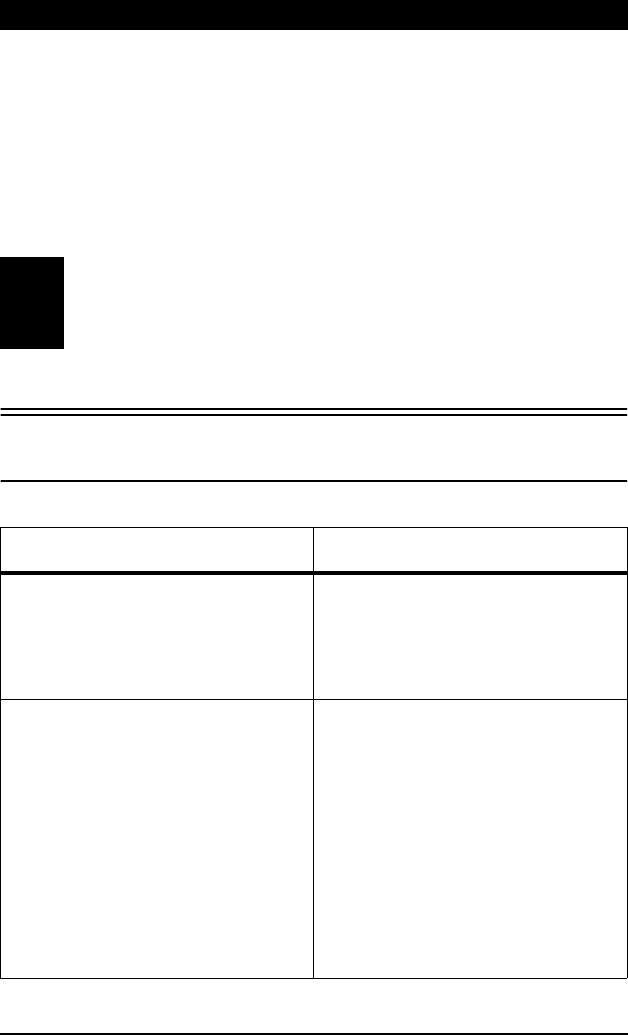
49
11. Troubleshooting
The Symphony HomeRF 2.0 Suite of products is designed to be very easy to
install and operate. If you do experience difficulties, however, use the infor-
mation in this chapter and on Proxim’s Symphony Web site to help diagnose
and solve your problems.
If you cannot resolve a problem, contact Proxim, as described in Appendix A:
“How to Reach Technical Support” on page 53.
Note:
Refer to Chapter 9 o f the Symphony HomeRF Adapters User’s
Manual for assistance with problems that arise during software
installation.
Common Technical Support Questions
Operational Issues
Symptom/Question Possible Solution/Answer
The Base Station is configured to oper-
ate in Transparent Bridging mode only,
but the wireless computers cannot com-
municate with my Ethernet network via
TCP/IP.
Confirm that you have configured the
wireless computers with IP addresses in
the same IP network as the computers
on the Ethernet network. See Chapter 8
for details.
My ISP has not assigned me enough IP
addresses to assign a unique address to
each wired and wireless computer. Can
I use one IP address for the Base Station
and still allow the wireless computers to
communicate with my Ethernet net-
work?
Yes. Configure the Base Station to
operate in both NAT and Transparent
Bridging mode. Also, configure all of
your computers with a second network-
ing protocol, like NetBEUI or IPX/SPX.
The Base Station will use NAT with the
TCP/IP protocol to share a single IP
address with the wireless network, and
it will bridge the second protocol (Net-
BEUI or IPX/SPX) so that Ethernet and
wireless computers appear to be on the
same LAN. See Chapter 2 for details.










