User's Manual
Table Of Contents
- Contents
- Introduction
- Wireless Networking With the Base Station
- Installing the Base Station
- Software Installation for Adapters
- Symphony Composer Installation Wizard
- Symphony Maestro Configuration Tool
- Symphony Location Switcher
- Using the Wireless Network
- About the Base Station
- Uninstalling Symphony Products
- Troubleshooting
- How to Reach Technical Support
- Specifications
- Regulatory Information
- Index
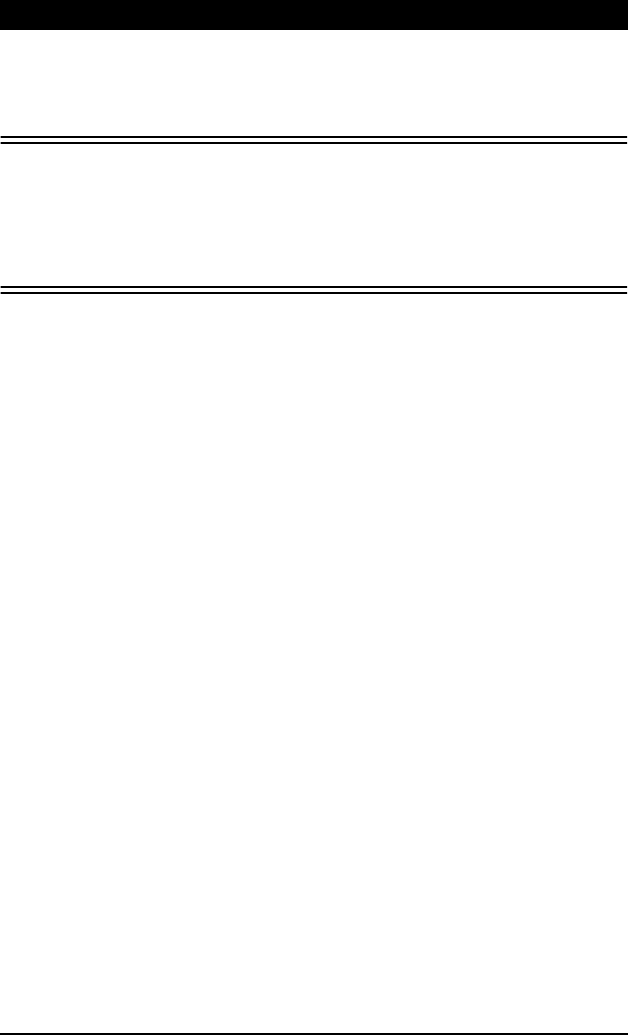
47
10. Uninstalling Symphony Products
This chapter describes how to uninstall Symphony HomeRF products.
Uninstalling the Base Station
To uninstall the Symphony HomeRF Base Station, unplug the power adapter
from the wall outlet and disconnect the Ethernet cable from the attached
Ethernet device.
Uninstalling Adapters
Proxim provides an uninstall tool to remove a Symphony HomeRF adapter
and the Symphony software from a computer. The Symphony installation pro-
cedure copies the file UNINSTAL.EXE to the computer’s hard drive and places
a Windows shortcut called “Uninstall Symphony” in Start Menu > Programs >
Symphony.
Follow these steps to uninstall the Symphony software:
1. Close all Windows programs.
2. Go to the Start Menu and choose Uninstall from the Programs group’s
Symphony folder.
3. When prompted, click <OK> to confirm that you want to uninstall the
Symphony software.
4. When prompted, click <OK> to confirm that you have closed all
Windows programs.
5. The Uninstall program will remove the Symphony components from your
computer; this may take up to a minute.
6. Click <OK> when the process is complete, as shown in the following
example.










