User's Manual
Table Of Contents
- Contents
- Introduction
- Wireless Networking With the Base Station
- Installing the Base Station
- Software Installation for Adapters
- Symphony Composer Installation Wizard
- Symphony Maestro Configuration Tool
- Symphony Location Switcher
- Using the Wireless Network
- About the Base Station
- Uninstalling Symphony Products
- Troubleshooting
- How to Reach Technical Support
- Specifications
- Regulatory Information
- Index
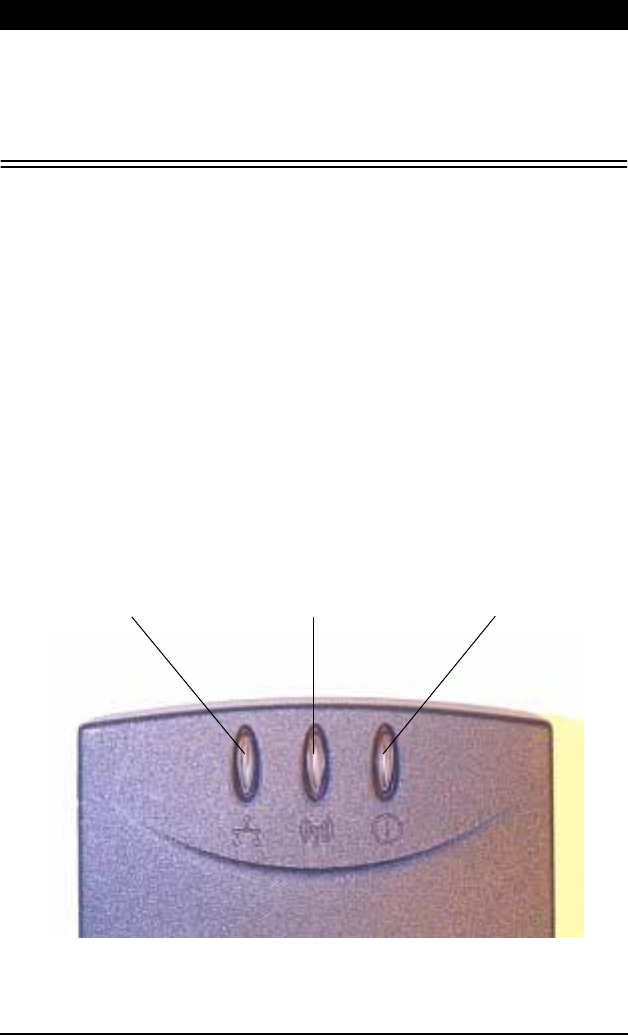
43
9. About the Base Station
This chapter describes the LED Indicators, Ethernet ports, and buttons found
on the Symphony HomeRF Base Station.
LED Indicators
The Base Station has four functional LEDs: three on the top of the unit (shown
in Figure 4) and one on the back panel (shown in Figure 5).
❑ Power Indicator LED or Status LED: This LED turns green when
the unit is powered on and operational; however, it will remain off
during boot-up for several seconds while the Base Station searches
for a wireless network to join. If the Base Station cannot locate an
existing network with the same Security Code, it will start its own.
❑ Wireless Network Activity LED: This LED blinks green when the
Base Station receives data from the wireless network.
❑ Ethernet LED: This LED blinks green when the Base Station
receives data at 10 Mbps over the Ethernet connection; this LED
blinks yellow when the Base Station receives data at 100 Mbps over
the Ethernet connection
Figure 4
Top Panel LEDs
Ethernet LED
Wireless LED Power Indicator LED










