User's Manual
Table Of Contents
- Contents
- Introduction
- Wireless Networking With the Base Station
- Installing the Base Station
- Software Installation for Adapters
- Symphony Composer Installation Wizard
- Symphony Maestro Configuration Tool
- Symphony Location Switcher
- Using the Wireless Network
- About the Base Station
- Uninstalling Symphony Products
- Troubleshooting
- How to Reach Technical Support
- Specifications
- Regulatory Information
- Index
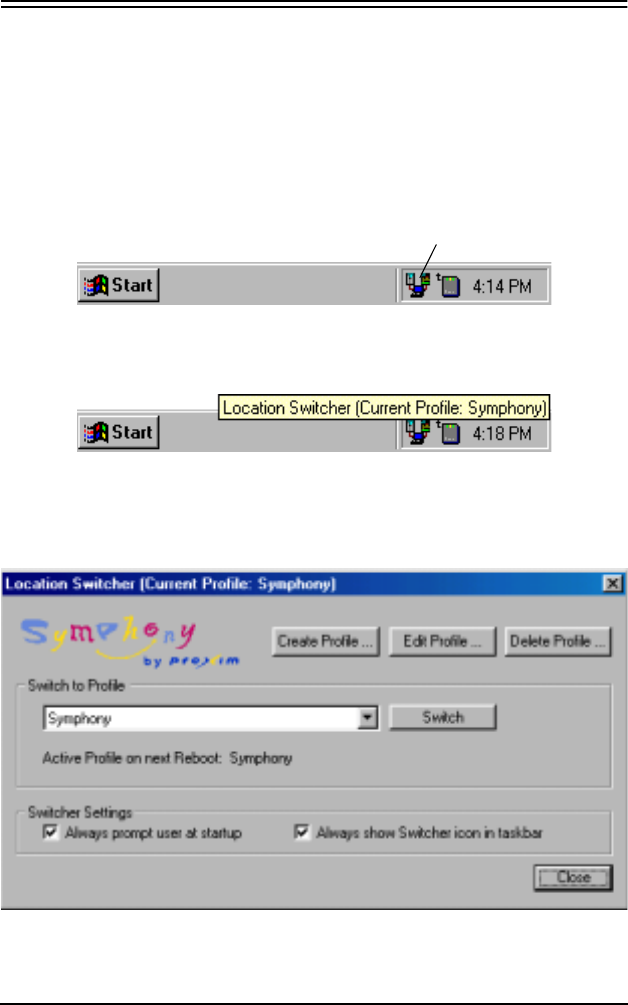
32
Location Switcher Icon
After the Composer Wizard has configured a Symphony HomeRF adapter, the
computer may automatically launch the Location Switcher program (depend-
ing on the computer’s configuration) and place the Location Switcher icon in
the Windows System Tray. If the icon does not appear, the Location Switcher
program can be launched from the Symphony section of the Start Menu’s
Programs group.
The Location Switcher icon is shown in the following example.
If you move the Windows cursor over the Switcher icon, a dialog box will
appear that reports the current profile in use, as shown below.
At any time, you may edit an existing profile or create a new one using the
Location Switcher configuration screen. Double-click the Switcher icon to
display the configuration screen, shown below.
Location Switcher icon










