User's Manual
Table Of Contents
- Contents
- Introduction
- Wireless Networking With the Base Station
- Installing the Base Station
- Software Installation for Adapters
- Symphony Composer Installation Wizard
- Symphony Maestro Configuration Tool
- Symphony Location Switcher
- Using the Wireless Network
- About the Base Station
- Uninstalling Symphony Products
- Troubleshooting
- How to Reach Technical Support
- Specifications
- Regulatory Information
- Index
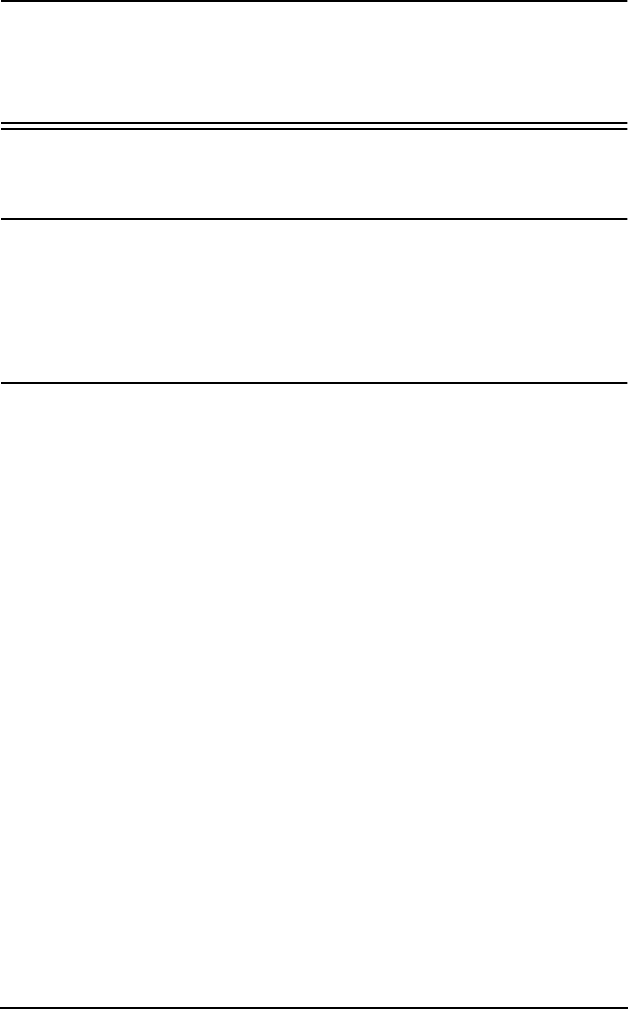
30
Launch Symphony Location Switcher
Click the <Location Switcher...> button under the Symphony Network Status
heading to launch the Symphony Location Switcher configuration screen.
Administrative Features
Maestro also includes the following administrative features:
Determine Software Version in Use
To view information about the Symphony software versions installed on a
wireless computer, right-click the Symphony icon in the Windows System
Tray and choose About from the drop-down list. This will display the About
Symphony Maestro Configuration Utility screen.
Register Products On-line
At any time you may register your Symphony HomeRF products on-line at
Proxim’s Web site. If you did not register your products following the comple-
tion of the Composer Installation Wizard, simply click the <Register> button
in the About Symphony Maestro Configuration Utility screen to be taken to
the Symphony Registration Web site.










