User's Manual
Table Of Contents
- Contents
- Introduction
- Wireless Networking With the Base Station
- Installing the Base Station
- Software Installation for Adapters
- Symphony Composer Installation Wizard
- Symphony Maestro Configuration Tool
- Symphony Location Switcher
- Using the Wireless Network
- About the Base Station
- Uninstalling Symphony Products
- Troubleshooting
- How to Reach Technical Support
- Specifications
- Regulatory Information
- Index
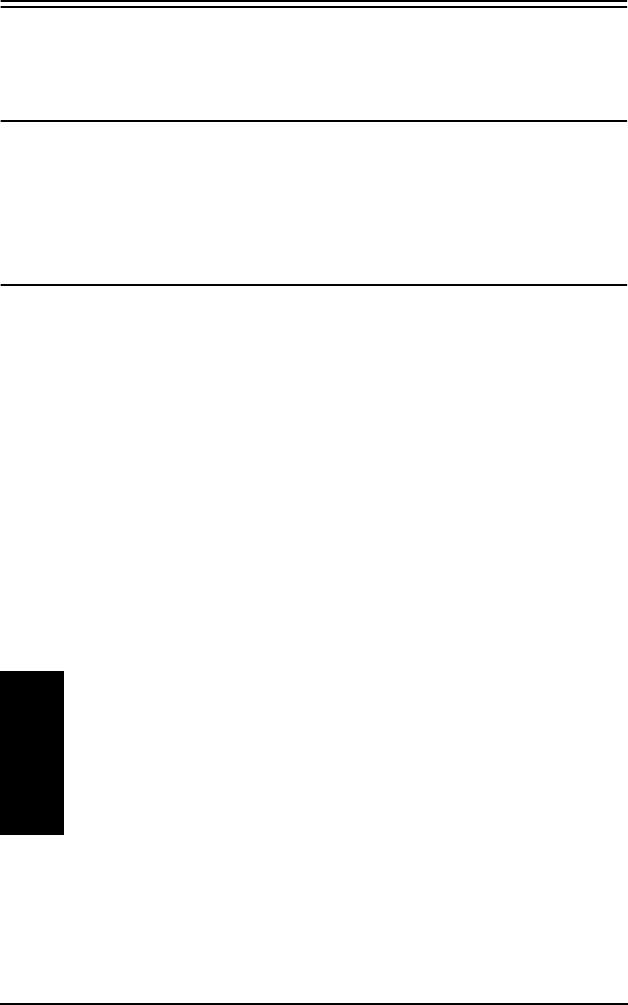
27
Networking Features
Maestro offers the following networking features for each Symphony
HomeRF adapter:
Obtain Network Status Information
Click the <Status> button under the Symphony Network Status heading to
view the Wireless Status screen, which reports the number of packets sent and
received by the Symphony HomeRF adapter while communicating with the
wireless network.
Configure Network Parameters
Click <Configure> under the Symphony Network Status heading to display
the computer’s Setup screen where you may change the Security Code and
which drives, directories, and printers are available for sharing.
Note that within Maestro’s File Sharing screen you may designate specific
directories to share rather than provide remote users with access to an entire
drive. Therefore, you can limit the amount of information that is available
over the network.
Also, after you select a new folder or drive to share, Maestro will prompt you
to choose the type of access remote users will have to the shared resource
(Read/Write or Read Only). Read/Write access allows a remote user to
view, copy, create, and delete files on the shared drive. Read Only access
allows a remote user to view and copy files on the shared drive.
Note:
Read/Write and Read Only passwords do not apply to Windows
2000 Professional computers. For information on Windows 2000
file sharing security, refer to the documentation that came with
your Windows 2000 Professional computer and to the File Shar-
ing With Windows 2000 technical note on the Symphony Web
site at http://www.proxim.com/symphony/.
By default, Maestro will grant remote users Read/Write access to the shared
resource. If you want to allow this type of access to remote users but prohibit
unauthorized access, you can configure a Read/Write Password.










