User's Manual
Table Of Contents
- Contents
- Introduction
- Wireless Networking With the Base Station
- Installing the Base Station
- Software Installation for Adapters
- Symphony Composer Installation Wizard
- Symphony Maestro Configuration Tool
- Symphony Location Switcher
- Using the Wireless Network
- About the Base Station
- Uninstalling Symphony Products
- Troubleshooting
- How to Reach Technical Support
- Specifications
- Regulatory Information
- Index
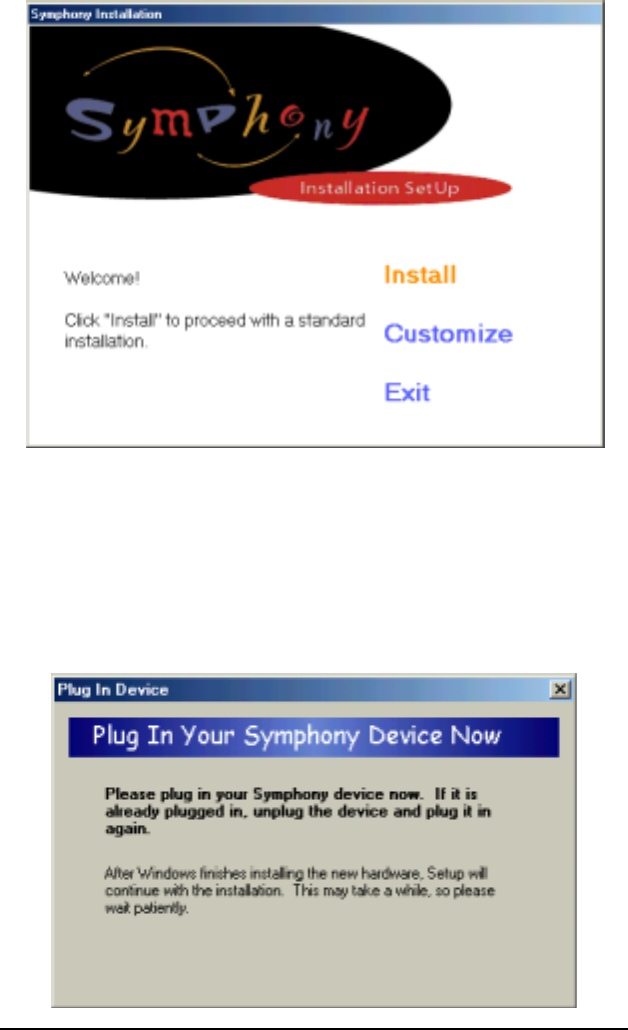
15
2. Click <Customize> to change the default installation directory; other-
wise, click <Install> to continue with the standard installation.
3. Windows 2000 users: click <Ye s> to continue the installation if prompted
that the software package does not contain a Microsoft digital signature.
4. Insert the Symphony HomeRF adapter into the computer’s PCMCIA slot
or USB port when prompted by the following message:










