Access Point User Guide
Table Of Contents
- Introduction
- Installation and Initialization
- System Status
- Advanced Configuration
- System
- Network
- Interfaces
- Management
- Filtering
- Alarms
- Bridge
- QoS
- Radius Profiles
- SSID/VLAN/Security
- Monitoring
- Commands
- Troubleshooting
- Command Line Interface (CLI)
- General Notes
- Command Line Interface (CLI) Variations
- CLI Command Types
- Using Tables and Strings
- Configuring the AP using CLI commands
- Set Basic Configuration Parameters using CLI Commands
- Set System Name, Location and Contact Information
- Set Static IP Address for the AP
- Change Passwords
- Set Network Names for the Wireless Interface
- Enable 802.11d Support and Set the Country Code
- Enable and Configure TX Power Control for the Wireless Interface(s)
- Configure SSIDs (Network Names), VLANs, and Profiles
- Download an AP Configuration File from your TFTP Server
- Backup your AP Configuration File
- Set up Auto Configuration
- Other Network Settings
- Configure the AP as a DHCP Server
- Configure the DNS Client
- Configure DHCP Relay
- Configure DHCP Relay Servers
- Maintain Client Connections using Link Integrity
- Change your Wireless Interface Settings
- Set Ethernet Speed and Transmission Mode
- Set Interface Management Services
- Configure Syslog
- Configure Intra BSS
- Configure Wireless Distribution System
- Configure MAC Access Control
- Set RADIUS Parameters
- Set Rogue Scan Parameters
- Set Hardware Configuration Reset Parameters
- Set VLAN/SSID Parameters
- Set Security Profile Parameters
- CLI Monitoring Parameters
- Parameter Tables
- CLI Batch File
- ASCII Character Chart
- Specifications
- Technical Support
- Statement of Warranty
- Regulatory Compliance
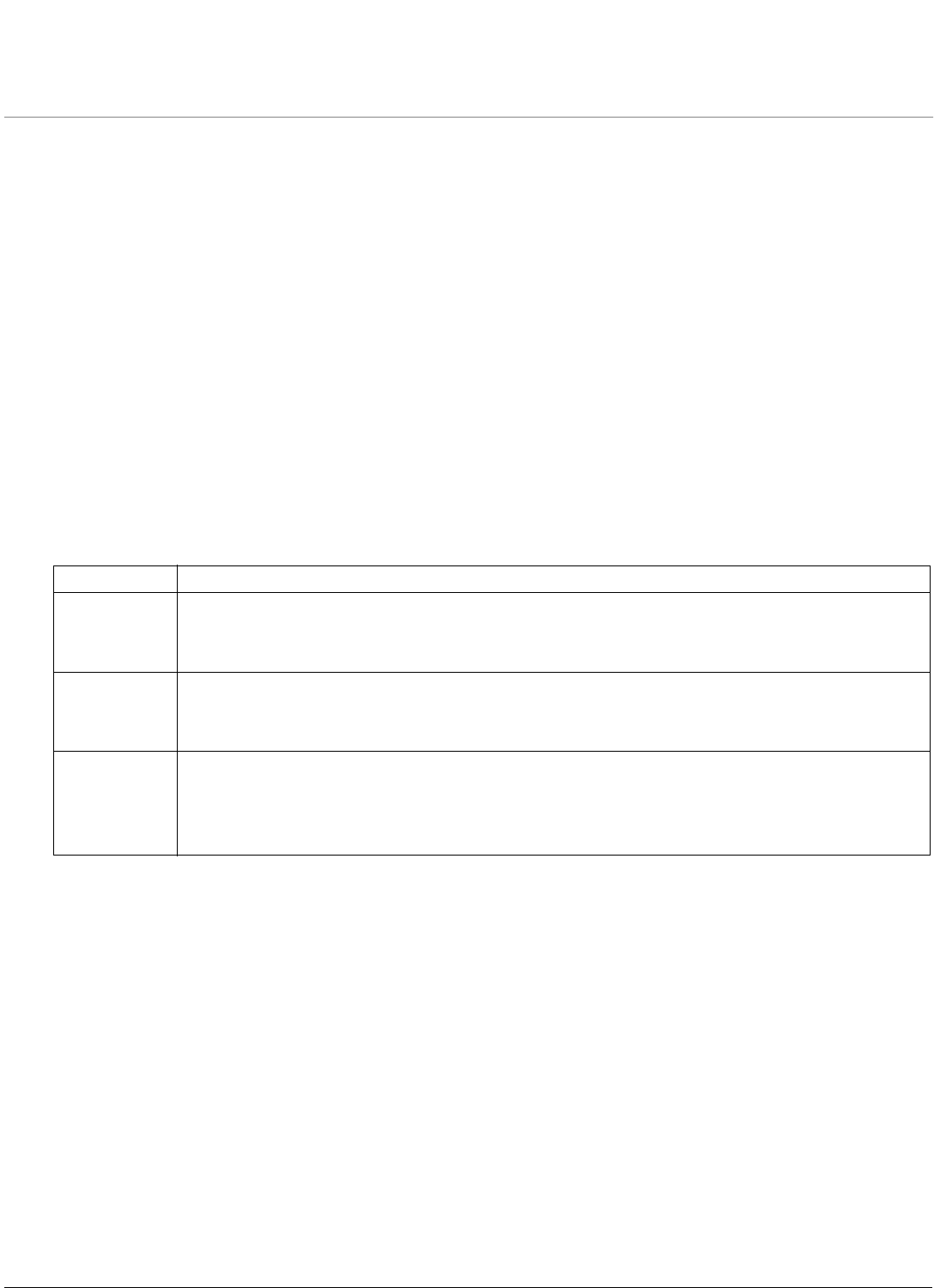
9
AP-4000 Series User Guide
1
Introduction
This chapter contains information on the following:
• Products Covered in this User Guide
• Document Conventions
• Introduction to Wireless Networking
• Mesh Networking (AP-4000M/4900M Only)
• Guidelines for Roaming
• IEEE 802.11 Specifications
• Management and Monitoring Capabilities
Products Covered in this User Guide
This User Guide details functionality of the AP-4000 Series Access Points, consisting of the following:
Document Conventions
• AP refers to an AP-4000, AP-4000M, or AP-4900M Access Point.
• AP Series refers to the AP-4000, AP-4000M and AP-4900M Access Points.
NOTE: Unless otherwise noted, screen captures in this User Guide are from the AP-4000.
• 802.11 is used to describe features that apply to the 802.11a, 802.11b, and 802.11g wireless standards.
• Blue underlined text indicates a link to a topic or Web address. If you are viewing this documentation on your
computer, click the blue text to jump to the linked item.
• Text enclosed within triangle brackets, < >, should be replaced with a user-defined value.
• The following special notations are used:
NOTE: A note contains important information that helps you make better use of the AP or your computer.
CAUTION: A Caution indicates potential damage to hardware or loss of data.
WARNING: A Warning indicates imminent danger to hardware or loss of data.
Product Description
AP-4000 Tri-mode AP that supports:
• 802.11b, 802.11g, or 802.11a clients simultaneously
The AP-4000 can be converted to an AP-4000M using Proxim’s Mesh Software Kit.
AP-4000M Tri-mode AP that supports:
• 802.11b, 802.11g, or 802.11a clients simultaneously
• Mesh networking
AP-49000M Tri-mode AP that supports:
• 802.11b, 802.11g, or 802.11a clients simultaneously
• Mesh networking
• Operation in the 4.9 GHz Public Safety band










