Access Point User Guide
Table Of Contents
- Introduction
- Installation and Initialization
- System Status
- Advanced Configuration
- System
- Network
- Interfaces
- Management
- Filtering
- Alarms
- Bridge
- QoS
- Radius Profiles
- SSID/VLAN/Security
- Monitoring
- Commands
- Troubleshooting
- Command Line Interface (CLI)
- General Notes
- Command Line Interface (CLI) Variations
- CLI Command Types
- Using Tables and Strings
- Configuring the AP using CLI commands
- Set Basic Configuration Parameters using CLI Commands
- Set System Name, Location and Contact Information
- Set Static IP Address for the AP
- Change Passwords
- Set Network Names for the Wireless Interface
- Enable 802.11d Support and Set the Country Code
- Enable and Configure TX Power Control for the Wireless Interface(s)
- Configure SSIDs (Network Names), VLANs, and Profiles
- Download an AP Configuration File from your TFTP Server
- Backup your AP Configuration File
- Set up Auto Configuration
- Other Network Settings
- Configure the AP as a DHCP Server
- Configure the DNS Client
- Configure DHCP Relay
- Configure DHCP Relay Servers
- Maintain Client Connections using Link Integrity
- Change your Wireless Interface Settings
- Set Ethernet Speed and Transmission Mode
- Set Interface Management Services
- Configure Syslog
- Configure Intra BSS
- Configure Wireless Distribution System
- Configure MAC Access Control
- Set RADIUS Parameters
- Set Rogue Scan Parameters
- Set Hardware Configuration Reset Parameters
- Set VLAN/SSID Parameters
- Set Security Profile Parameters
- CLI Monitoring Parameters
- Parameter Tables
- CLI Batch File
- ASCII Character Chart
- Specifications
- Technical Support
- Statement of Warranty
- Regulatory Compliance
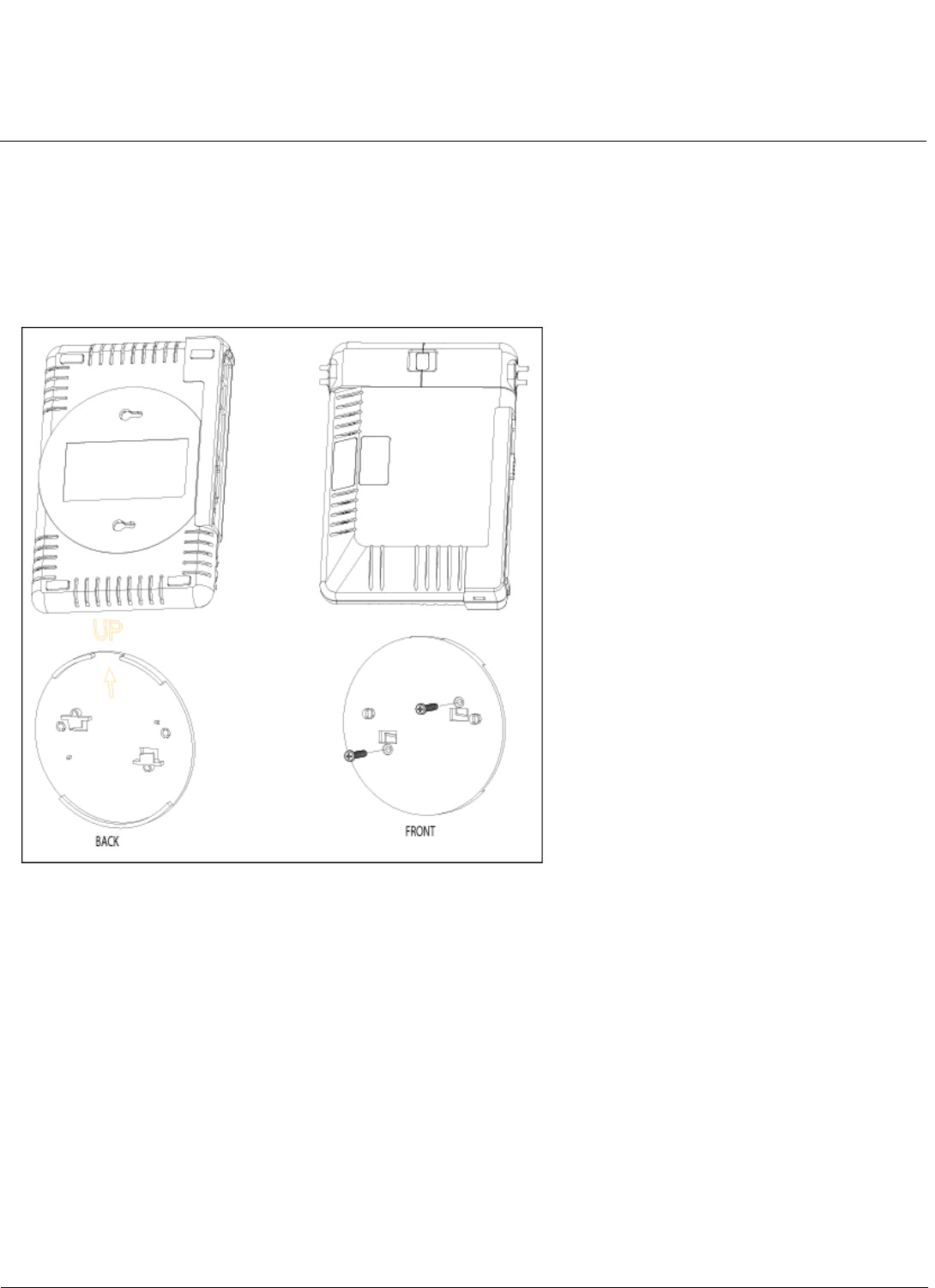
Installation and Initialization AP-4000 Series User Guide
Hardware Installation
27
Once you have chosen a final location for your unit, mount the AP-4000/4000M/4900M to a wall, to a T-bar ceiling, or in a
vehicle as described below.
Mounting the AP-4000/4000M/4900M to a Ceiling
1. Attach the mounting plate to the bottom of the AP-4000/4000M/4900M by lining up the keyholes and attaching it with
two screws.
2. Snap the tabs onto the ceiling T-bar. Rotate the AP-4000/4000M/4900M until it snaps on to the T-bar.
Figure 2-5 AP-4000/4000M/4900M Mounting Plate
Mounting the AP-4000/4000M/4900M to a Wall
1. Put the mounting plate up to the wall.
2. Screw through the mounting plate.
3. Place the AP up against the mounting plate. Orient the AP with the long access vertical, with the connectors facing to
the left.
Mounting the AP-4900M in a Vehicle
1. Attach the mounting plate up to the wall or to the wall partition (cage) behind the passenger seat in a vehicle. The
knobs that fit into the keyholes on the AP-4900M should be in a vertical line.
2. Screw through the mounting plate.
3. Place the AP up against the mounting plate. Orient the AP with the long access vertical, with the connectors facing
right.










