Access Point User Guide
Table Of Contents
- Introduction
- Installation and Initialization
- System Status
- Advanced Configuration
- System
- Network
- Interfaces
- Management
- Filtering
- Alarms
- Bridge
- QoS
- Radius Profiles
- SSID/VLAN/Security
- Monitoring
- Commands
- Troubleshooting
- Command Line Interface (CLI)
- General Notes
- Command Line Interface (CLI) Variations
- CLI Command Types
- Using Tables and Strings
- Configuring the AP using CLI commands
- Set Basic Configuration Parameters using CLI Commands
- Set System Name, Location and Contact Information
- Set Static IP Address for the AP
- Change Passwords
- Set Network Names for the Wireless Interface
- Enable 802.11d Support and Set the Country Code
- Enable and Configure TX Power Control for the Wireless Interface(s)
- Configure SSIDs (Network Names), VLANs, and Profiles
- Download an AP Configuration File from your TFTP Server
- Backup your AP Configuration File
- Set up Auto Configuration
- Other Network Settings
- Configure the AP as a DHCP Server
- Configure the DNS Client
- Configure DHCP Relay
- Configure DHCP Relay Servers
- Maintain Client Connections using Link Integrity
- Change your Wireless Interface Settings
- Set Ethernet Speed and Transmission Mode
- Set Interface Management Services
- Configure Syslog
- Configure Intra BSS
- Configure Wireless Distribution System
- Configure MAC Access Control
- Set RADIUS Parameters
- Set Rogue Scan Parameters
- Set Hardware Configuration Reset Parameters
- Set VLAN/SSID Parameters
- Set Security Profile Parameters
- CLI Monitoring Parameters
- Parameter Tables
- CLI Batch File
- ASCII Character Chart
- Specifications
- Technical Support
- Statement of Warranty
- Regulatory Compliance
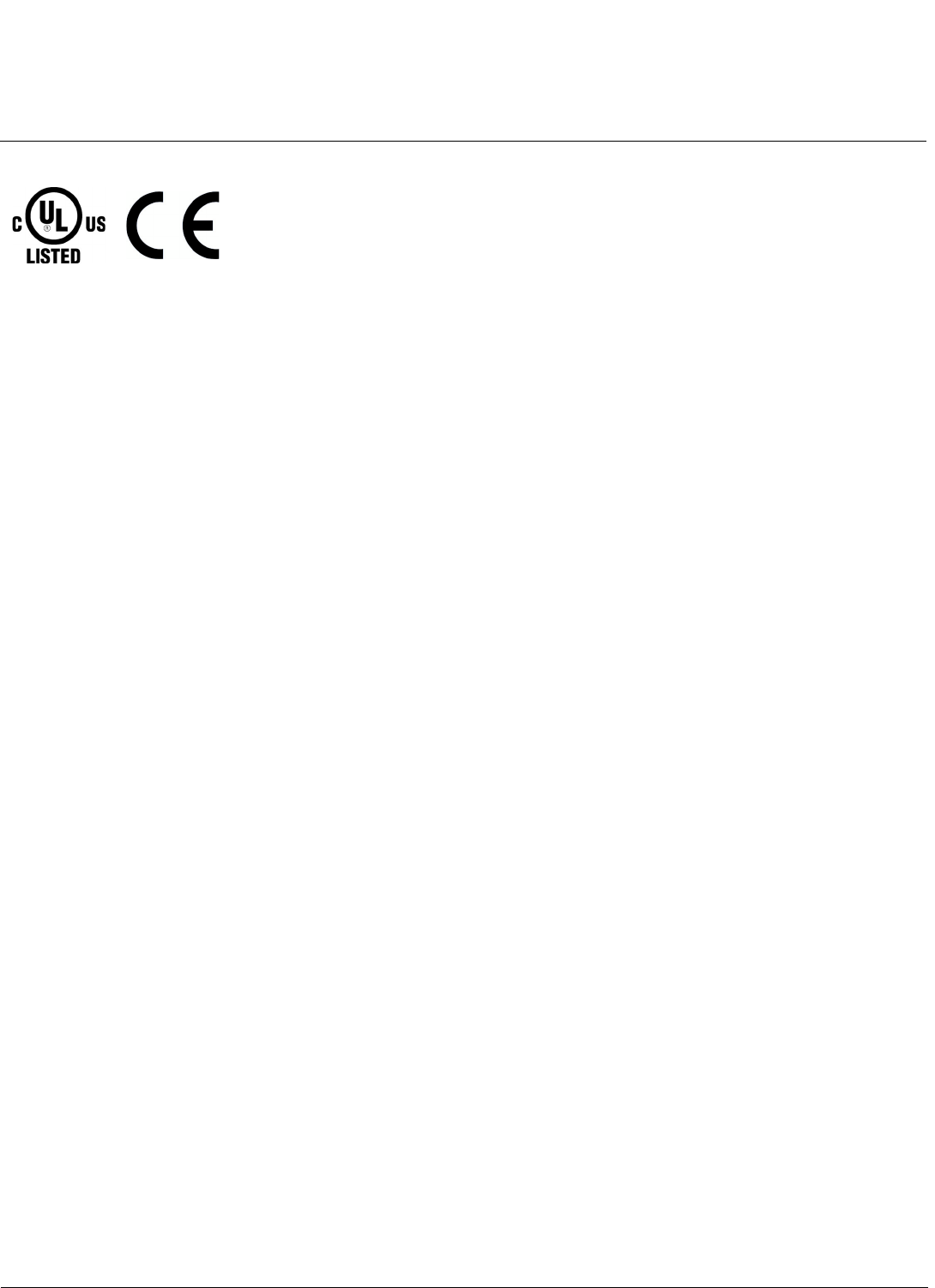
Regulatory Compliance AP-4000 Series User Guide
Safety Information (USA, Canada, & European Union)
230
Safety Information (USA, Canada, & European Union)
This product has been evaluated to, and complies with, the Safety requirements of UL60950:2000, and IEC60950:1999;
the Standards for the Safety of Information Technology Equipment. When using this device, basic safety precautions
should always be followed to reduce the risk of fire, electric shock and injury to persons, including the following:
• This product is for indoor use only.
• Operate and install this product as described in this manual. This device must be installed and used in strict
accordance with the manufacturer's instructions.
• This product is suitable for installation in air handling spaces (plenum).
• Use only the AC/DC power supply adapter provided. For replacement, contact your local supplier or distributor.
• To avoid the risk of electric shock from lightning, do not use this product during an electrical storm.
• Installation of this product must conform to local regulations and codes.
• When using this product with an external antenna, see the installation documentation provided with the antenna
system.
• No user serviceable parts; all repairs and service must be handled by a qualified service center.










