Access Point User Guide
Table Of Contents
- Introduction
- Installation and Initialization
- System Status
- Advanced Configuration
- System
- Network
- Interfaces
- Management
- Filtering
- Alarms
- Bridge
- QoS
- Radius Profiles
- SSID/VLAN/Security
- Monitoring
- Commands
- Troubleshooting
- Command Line Interface (CLI)
- General Notes
- Command Line Interface (CLI) Variations
- CLI Command Types
- Using Tables and Strings
- Configuring the AP using CLI commands
- Set Basic Configuration Parameters using CLI Commands
- Set System Name, Location and Contact Information
- Set Static IP Address for the AP
- Change Passwords
- Set Network Names for the Wireless Interface
- Enable 802.11d Support and Set the Country Code
- Enable and Configure TX Power Control for the Wireless Interface(s)
- Configure SSIDs (Network Names), VLANs, and Profiles
- Download an AP Configuration File from your TFTP Server
- Backup your AP Configuration File
- Set up Auto Configuration
- Other Network Settings
- Configure the AP as a DHCP Server
- Configure the DNS Client
- Configure DHCP Relay
- Configure DHCP Relay Servers
- Maintain Client Connections using Link Integrity
- Change your Wireless Interface Settings
- Set Ethernet Speed and Transmission Mode
- Set Interface Management Services
- Configure Syslog
- Configure Intra BSS
- Configure Wireless Distribution System
- Configure MAC Access Control
- Set RADIUS Parameters
- Set Rogue Scan Parameters
- Set Hardware Configuration Reset Parameters
- Set VLAN/SSID Parameters
- Set Security Profile Parameters
- CLI Monitoring Parameters
- Parameter Tables
- CLI Batch File
- ASCII Character Chart
- Specifications
- Technical Support
- Statement of Warranty
- Regulatory Compliance
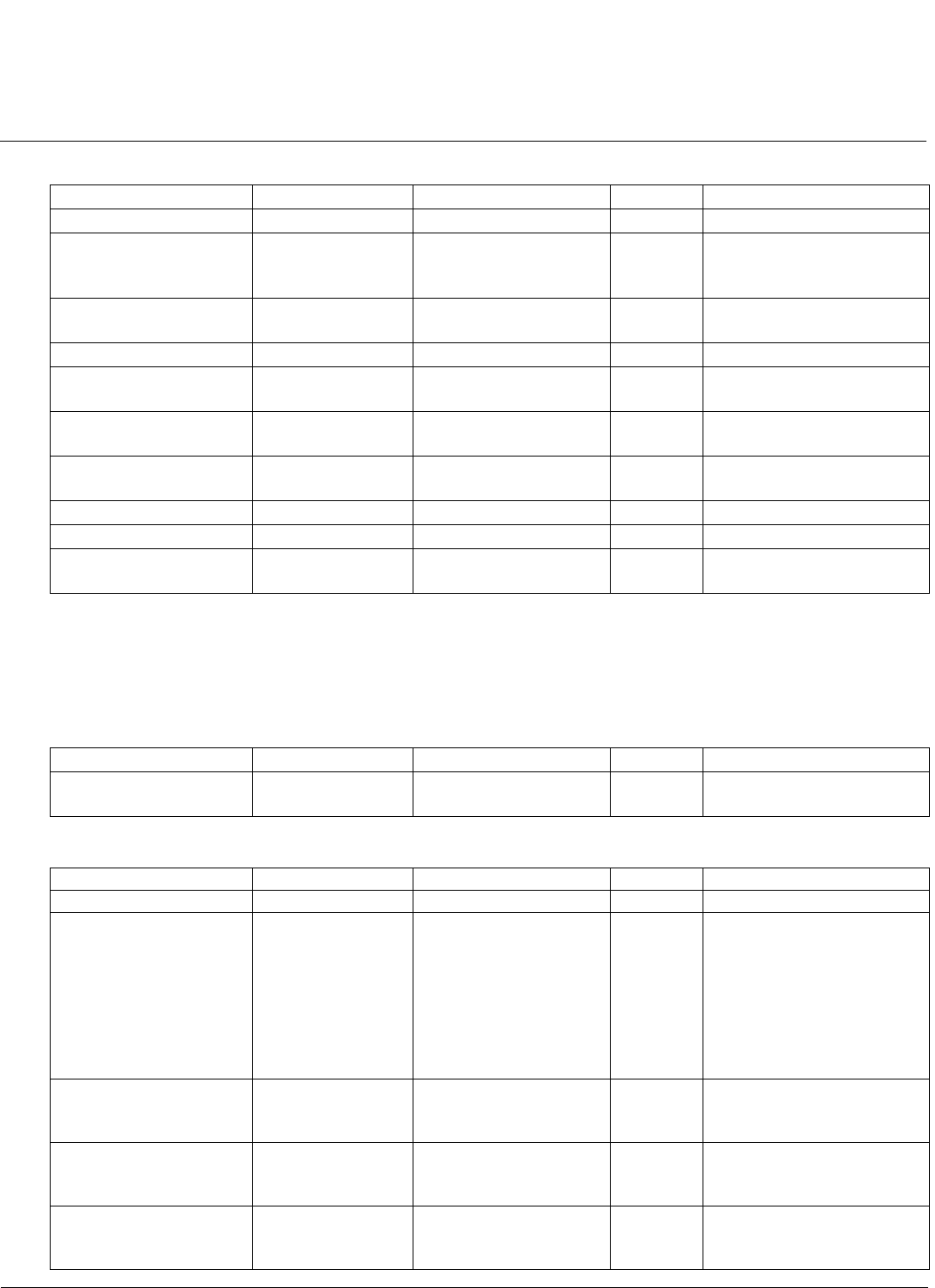
Command Line Interface (CLI) AP-4000 Series User Guide
Parameter Tables
197
Mesh Network Parameters
* Higher RSSI smoothing and roaming threshold values create a more static mesh envrironment. Lower RSSI smoothing and roaming
threshold values create a more dynamic mesh envrionment
Management Parameters
Secure Management Parameters
SNMP Parameters
Name Type Value Access CLI Parameter
Mesh Group Group N/A R mesh
Mesh Mode Integer disable (default)
portal
ap
RW meshmode
Mesh Interface Number Integer32 3 (Wireless Interface A)
4 (Wireless Interface B)
RW meshwif
Mesh SSID DisplayString 1–16 characters RW meshssid
Security Mode Integer none
aes (default)
RW meshsecurity
Shared Secret DisplayString 6–32 characters
Default: public
W meshssecret
Maximum Active Mesh
Links
Integer32 1–6
Default: 6
RW meshmaxlinks
RSSI Smoothing* Integer32 4, 8, 16 (default), 32 RW meshrssismoothing
Roaming Threshold* Integer32 40, 60, 80 (default), 100 RW meshroamingthreshold
Send Client Deauth
Message
ObjStatus enable (default)
disable
RW meshsenddeauth
Name Type Value Access CLI Parameter
Secure Management Integer 1 (enable)
2 (disable)
RW securemgmtstatus
Name Type Value Access CLI Parameter
SNMP Group N/A R snmp
SNMP Management
Interface Bitmask
Interface Bitmask 0 or 2 = No interfaces
(disable)
1 or 3 = Ethernet
4 or 6 = Wireless A
8 or 10 = Wireless B
12 = Wireless A & B
13 or 15 = All interfaces
(default is 15)
RW snmpifbitmask
Read Password DisplayString User Defined
public (default)
6 - 32 characters
W snmprpasswd
Read/Write Password DisplayString User Defined
public (default)
6 - 32 characters
W snmprwpasswd
SNMPv3 Authentication
Password
DisplayString User Defined
public (default)
6 - 32 characters
W snmpv3authpasswd










