Access Point User Guide
Table Of Contents
- Introduction
- Installation and Initialization
- System Status
- Advanced Configuration
- System
- Network
- Interfaces
- Management
- Filtering
- Alarms
- Bridge
- QoS
- Radius Profiles
- SSID/VLAN/Security
- Monitoring
- Commands
- Troubleshooting
- Command Line Interface (CLI)
- General Notes
- Command Line Interface (CLI) Variations
- CLI Command Types
- Using Tables and Strings
- Configuring the AP using CLI commands
- Set Basic Configuration Parameters using CLI Commands
- Set System Name, Location and Contact Information
- Set Static IP Address for the AP
- Change Passwords
- Set Network Names for the Wireless Interface
- Enable 802.11d Support and Set the Country Code
- Enable and Configure TX Power Control for the Wireless Interface(s)
- Configure SSIDs (Network Names), VLANs, and Profiles
- Download an AP Configuration File from your TFTP Server
- Backup your AP Configuration File
- Set up Auto Configuration
- Other Network Settings
- Configure the AP as a DHCP Server
- Configure the DNS Client
- Configure DHCP Relay
- Configure DHCP Relay Servers
- Maintain Client Connections using Link Integrity
- Change your Wireless Interface Settings
- Set Ethernet Speed and Transmission Mode
- Set Interface Management Services
- Configure Syslog
- Configure Intra BSS
- Configure Wireless Distribution System
- Configure MAC Access Control
- Set RADIUS Parameters
- Set Rogue Scan Parameters
- Set Hardware Configuration Reset Parameters
- Set VLAN/SSID Parameters
- Set Security Profile Parameters
- CLI Monitoring Parameters
- Parameter Tables
- CLI Batch File
- ASCII Character Chart
- Specifications
- Technical Support
- Statement of Warranty
- Regulatory Compliance
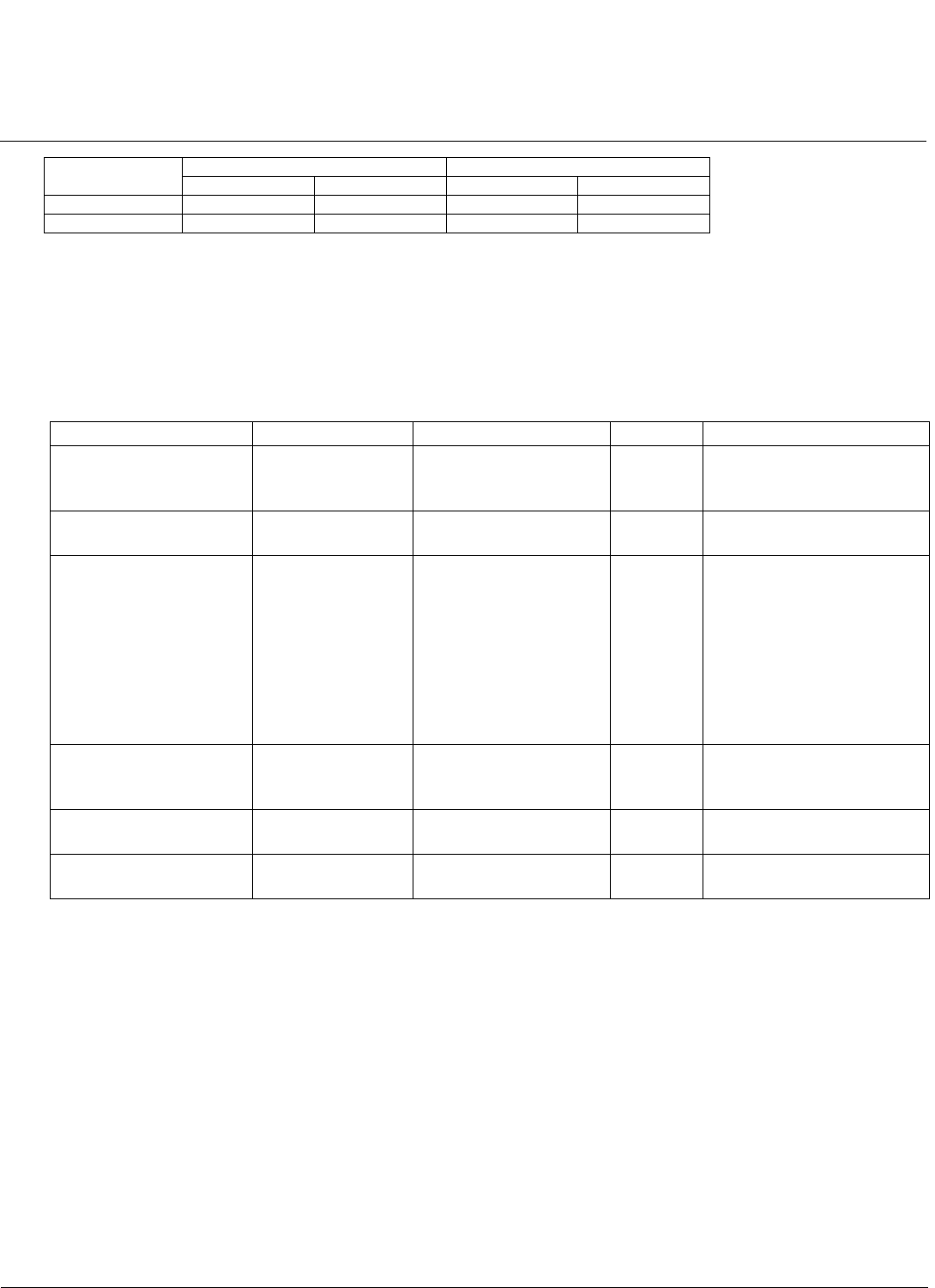
Command Line Interface (CLI) AP-4000 Series User Guide
Parameter Tables
192
§ When the AP-4900M is configured to use the 4.9 GHz Public Safety operational mode, antenna diversity is disabled, and antenna 3 is stati-
cally configured for use. If an operational mode other than 4.9 Public Safety is configured, antenna diversity is configurable by the administra-
tor.
** WDS and Mesh technologies have been designed for outdoor use. Each 802.11 packet is acknowledged by the receiving station. On links
longer than about 100m, the time that it takes for the ACK to get back to the sending station is long enough to cause the sending station to
believe that the packet was not properly received. This problem can be corrected by adjusting the AP Link Length parameter to a value that
is larger than the length in meters of the longest link being serviced by that AP.
802.11a Only Parameters
* Super mode must be enabled on the wireless interface before Turbo mode can be enabled. Turbo mode and Mesh mode (either Mesh AP or
Mesh Portal) can not be enabled on the same interface simultaneously.
Mini 25 -70 53 -42
Micro 33 -62 59 -36
Name Type Value Access CLI Parameter
Operating Frequency
Channel
Integer Varies by regulatory
domain and country. See
Available Channels
RW channel
Supported Data Rates Octet String See Transmit Rate,
below
R suppdatarates
Transmit Rate Integer32 0 (Auto Fallback; default)
6 Mbits/sec
9 Mbits/sec
12 Mbits/sec
18 Mbits/sec
24 Mbits/sec
36 Mbits/sec
48 Mbits/sec
54 Mbits/sec
RW txrate
Physical Layer Type Integer ofdm (orthogonal
frequency division
multiplexing) for 802.11a
Rphytype
Super Mode Integer enable
disable (default)
RW supermode
Turbo Mode* Integer enable
disable (default)
RW turbo
Distance Between
APs
Receive Sensitivity Threshold Transmit Defer Threshold
Value dBm Value dBm










