Access Point User Guide
Table Of Contents
- Introduction
- Installation and Initialization
- System Status
- Advanced Configuration
- System
- Network
- Interfaces
- Management
- Filtering
- Alarms
- Bridge
- QoS
- Radius Profiles
- SSID/VLAN/Security
- Monitoring
- Commands
- Troubleshooting
- Command Line Interface (CLI)
- General Notes
- Command Line Interface (CLI) Variations
- CLI Command Types
- Using Tables and Strings
- Configuring the AP using CLI commands
- Set Basic Configuration Parameters using CLI Commands
- Set System Name, Location and Contact Information
- Set Static IP Address for the AP
- Change Passwords
- Set Network Names for the Wireless Interface
- Enable 802.11d Support and Set the Country Code
- Enable and Configure TX Power Control for the Wireless Interface(s)
- Configure SSIDs (Network Names), VLANs, and Profiles
- Download an AP Configuration File from your TFTP Server
- Backup your AP Configuration File
- Set up Auto Configuration
- Other Network Settings
- Configure the AP as a DHCP Server
- Configure the DNS Client
- Configure DHCP Relay
- Configure DHCP Relay Servers
- Maintain Client Connections using Link Integrity
- Change your Wireless Interface Settings
- Set Ethernet Speed and Transmission Mode
- Set Interface Management Services
- Configure Syslog
- Configure Intra BSS
- Configure Wireless Distribution System
- Configure MAC Access Control
- Set RADIUS Parameters
- Set Rogue Scan Parameters
- Set Hardware Configuration Reset Parameters
- Set VLAN/SSID Parameters
- Set Security Profile Parameters
- CLI Monitoring Parameters
- Parameter Tables
- CLI Batch File
- ASCII Character Chart
- Specifications
- Technical Support
- Statement of Warranty
- Regulatory Compliance
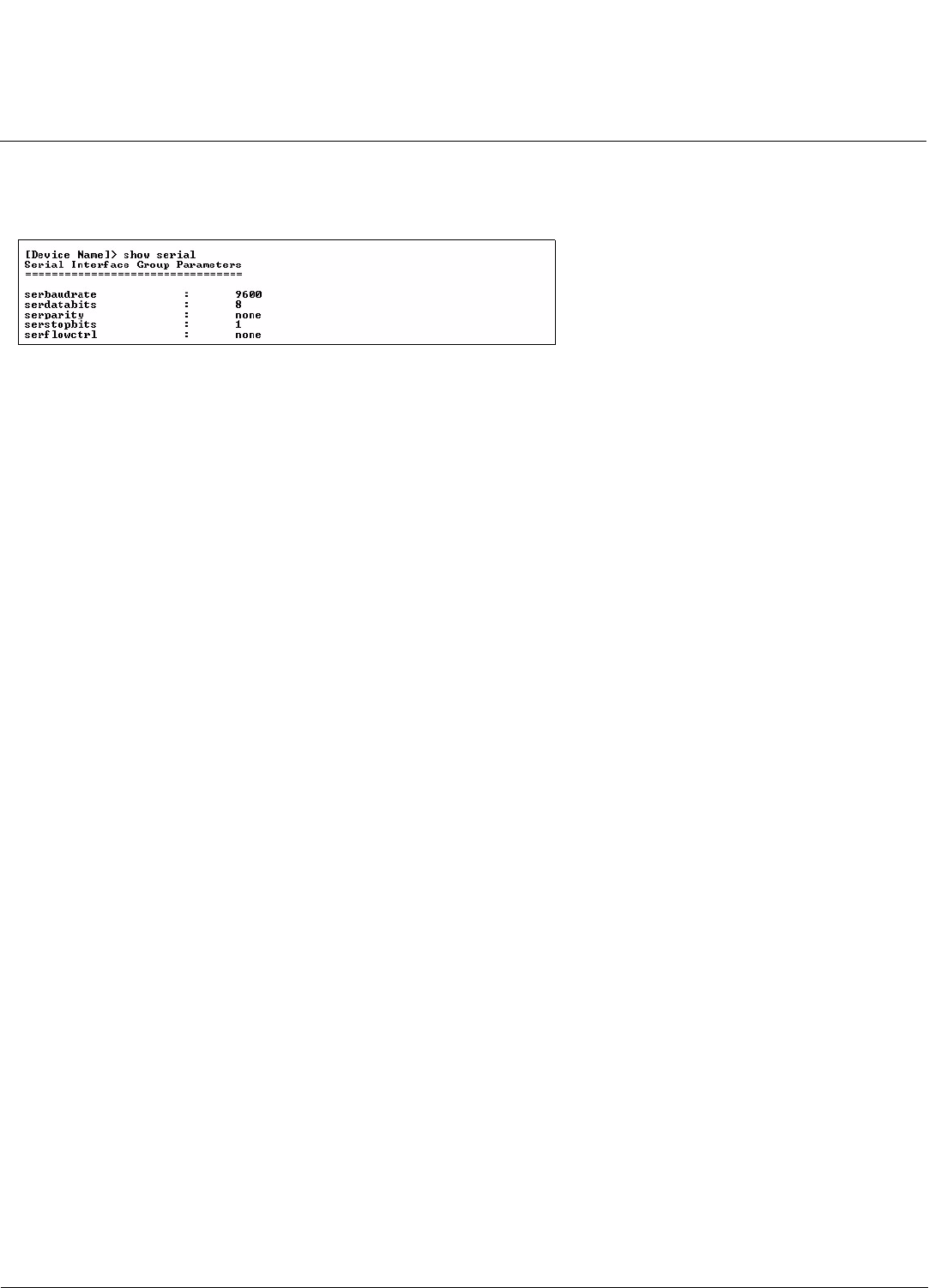
Command Line Interface (CLI) AP-4000 Series User Guide
Other Network Settings
180
[Device-Name]>set serbaudrate <2400, 4800, 9600, 19200, 38400, 57600>
[Device-Name]>set serflowctrl <none, xonxoff>
[Device-Name]>show serial
Figure A-16 Result of “show serial” CLI Command
Configure Syslog
[Device-Name]>set syslogpriority <1–7 (default is 6)>
[Device-Name]>set syslogstatus <enable/disable>
[Device-Name]>set sysloghbstatus <enable/disable> (default is disable)
[Device-Name]>set sysloghbinterval <1–604800> (default is 900 seconds)
[Device-Name]>set sysloghosttbl <index> ipaddr <ipaddress> cmt <comment> status
<enable/disable>
Configure Intra BSS
[Device-Name]>set intrabssoptype <passthru (default)/block)>
Configure Wireless Distribution System
Create/Enable WDS
[Device-Name]>set wdstbl <Index> partnermacaddr <MAC Address> status enable
Enable/Disable WDS
[Device-Name]>set wdstbl <Index> status <enable/disable>
NOTE: <Index> is 3.1–3.6 (Wireless A) or 4.1–4.6 (Wireless B). To determine the index, type show wdstbl at the
prompt.
Configure MAC Access Control
Setup MAC (Address) Access Control
[Device-Name]>set wifssidtbl <index> aclstatus enable/disable
[Device-Name]>set macacloptype <passthru, block>
[Device-Name]>reboot 0
Add an Entry to the MAC Access Control Table
[Device-Name]>set macacltbl 0 macaddr <MAC Address> status enable
[Device-Name]>show macacltbl
Disable or Delete an Entry in the MAC Access Control Table
[Device-Name]>set macacltbl <index> status <disable/delete>
[Device-Name]>show macacltbl
NOTE: For larger networks that include multiple Access Points, you may prefer to maintain this list on a centralized
location using the RADIUS parameters (see Set RADIUS Parameters).










