Access Point User Guide
Table Of Contents
- Introduction
- Installation and Initialization
- System Status
- Advanced Configuration
- System
- Network
- Interfaces
- Management
- Filtering
- Alarms
- Bridge
- QoS
- Radius Profiles
- SSID/VLAN/Security
- Monitoring
- Commands
- Troubleshooting
- Command Line Interface (CLI)
- General Notes
- Command Line Interface (CLI) Variations
- CLI Command Types
- Using Tables and Strings
- Configuring the AP using CLI commands
- Set Basic Configuration Parameters using CLI Commands
- Set System Name, Location and Contact Information
- Set Static IP Address for the AP
- Change Passwords
- Set Network Names for the Wireless Interface
- Enable 802.11d Support and Set the Country Code
- Enable and Configure TX Power Control for the Wireless Interface(s)
- Configure SSIDs (Network Names), VLANs, and Profiles
- Download an AP Configuration File from your TFTP Server
- Backup your AP Configuration File
- Set up Auto Configuration
- Other Network Settings
- Configure the AP as a DHCP Server
- Configure the DNS Client
- Configure DHCP Relay
- Configure DHCP Relay Servers
- Maintain Client Connections using Link Integrity
- Change your Wireless Interface Settings
- Set Ethernet Speed and Transmission Mode
- Set Interface Management Services
- Configure Syslog
- Configure Intra BSS
- Configure Wireless Distribution System
- Configure MAC Access Control
- Set RADIUS Parameters
- Set Rogue Scan Parameters
- Set Hardware Configuration Reset Parameters
- Set VLAN/SSID Parameters
- Set Security Profile Parameters
- CLI Monitoring Parameters
- Parameter Tables
- CLI Batch File
- ASCII Character Chart
- Specifications
- Technical Support
- Statement of Warranty
- Regulatory Compliance
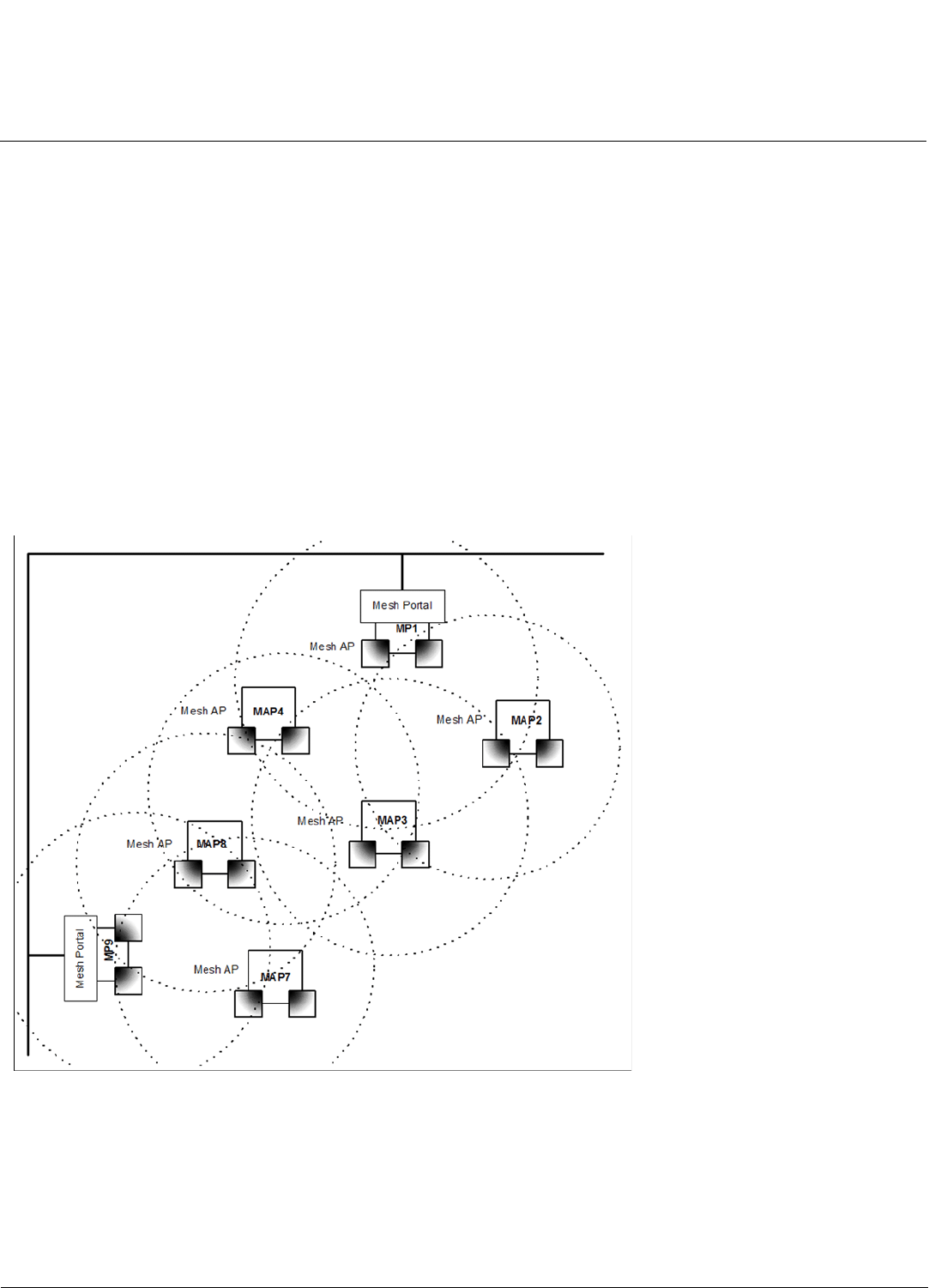
Introduction AP-4000 Series User Guide
Mesh Networking (AP-4000M/4900M Only)
11
Mesh Networking (AP-4000M/4900M Only)
Using the ORiNOCO Mesh Creation Protocol (OMCP), The AP-4000M and AP-4900M support structured Mesh
networking. For information on converting an AP-4000 into an AP-4000M to enable Mesh functionality, see Mesh
Software Kit.
In a mesh network, access points use their wireless interface as a backhaul to the rest of the network. Access points
connected directly to the wired infrastructure are called “portals;” mesh access points relay packets to other mesh access
points to reach the portal, dynamically determining the best route over multiple “hops.”
Mesh networks are self-configuring (a mesh access point will scan for other mesh access points periodically and choose
the best path to the portal) and self-healing (the network will reconfigure data paths if an AP or link fails or becomes
inactive).
Mesh Network Convergence
Mesh networks are formed when mesh APs on the same channel have the identical Mesh SSIDs, security settings, and
management VLAN IDs when VLAN is enabled. As these Mesh APs come online, they discover and set up links with
each other to form the Mesh network.
Figure 1-2 Mesh Startup Topology Example – Step 1
In Figure 1-2, MP1 and MP9 are APs configured as Mesh portals, each on a different channel. When they are up and
running, they will transmit beacons with a Mesh information element (IE) containing a Mesh SSID, and respond to probe
requests that contain Mesh IEs with the same Mesh SSID.
To find Mesh connections, Mesh AP (MAP) 2 through 8 will scan all allowed channels, either actively or passively. In
active scanning, the MAP sends a broadcast probe request; in passive scanning, the MAP listens for beacons. Active
scanning is used in regulatory domains that do not use Dynamic Frequency Selection (DFS); passive scanning is used in
DFS-controlled regulatory domains (see Dynamic Frequency Selection/Radar Detection (DFS/RD)). As other Mesh APs










