User's Manual
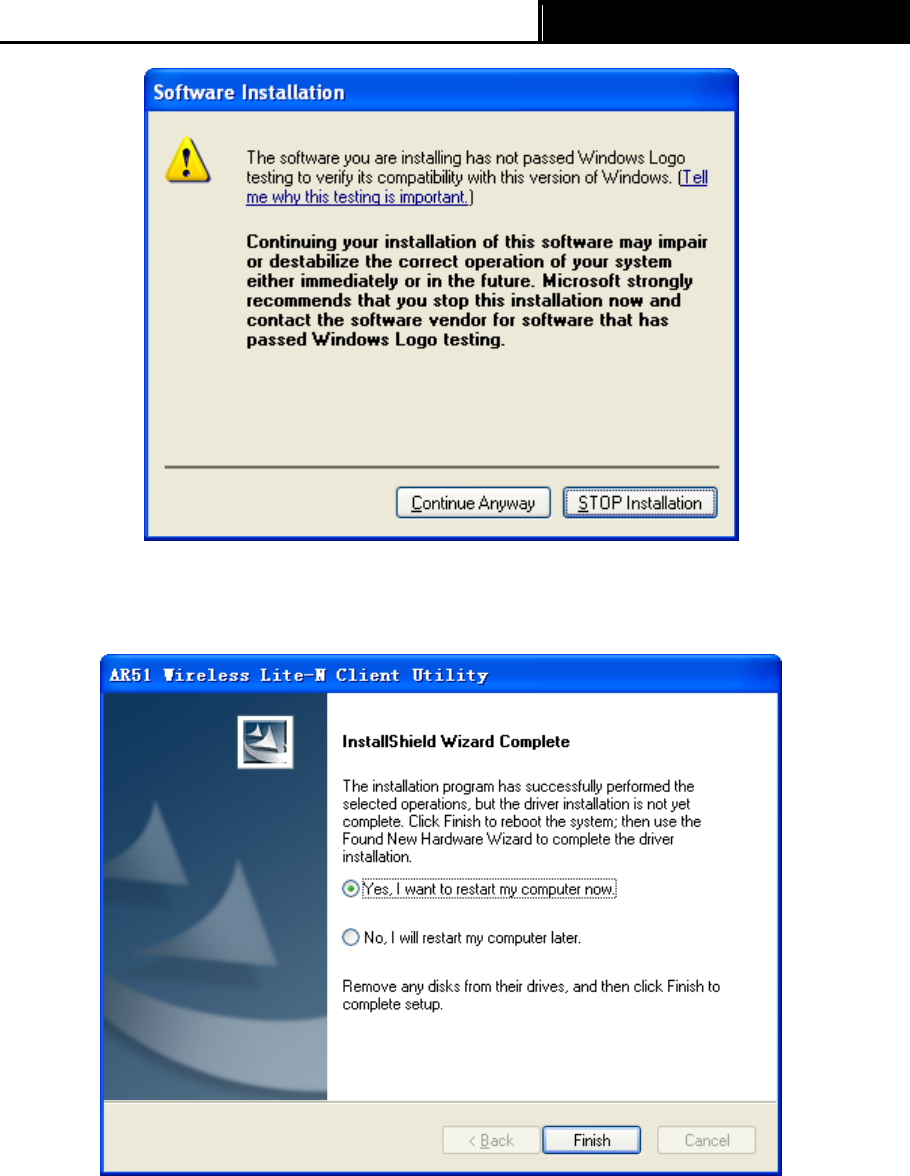
PW-DN4210D
Wireless High Gain USB Adapter
8
Figure 2-8
8. After all the steps above, you will see the screen below, click Finish to reboot the system.
Figure 2-9
2.2.2 For Windows Vista
1. Insert the Resource CD into your CD-ROM drive. To continue, double-click My Computer,
and then double-click the CD/DVD drive where the installation CD was placed. Open
PW-DN4210D folder, and double-click Setup.exe. Then you will see Figure 2-10.










