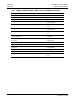User manual
Ladder Logic ILX34-AENWG ♦ Point I/O Platform
User Manual Wireless POINT I/O Adapter
Page132of209 ProSoftTechnology,Inc.
September19,2011
2 Intheeditwindow,changethevalueoftheR
EADDATAarrayfromINT[600]toINT[1000]as
shown,andthenclickA
PPLY.
Note: If RSLogix resets your data values, refer to the backup copy of your program to re-enter your
configuration parameters.
3 Next,navigatetoCONTROLLERTAGSanddoubleclicktoopenaneditwindow.Clickthe
M
ONITORTAGStabatthebottomoftheeditwindow.
4 Click[+]toexpandtheAENWG.CONFIG.M
ODDEFsection,andthenchangetheREADREGCNT
parameterfrom600to1000.
5 Saveanddownloadthesampleprogramtotheprocessor.
6 GoOnlinewiththeControlLogixprocessor,andthentogglethe
AENWG.CONTROL.W
ARMBOOTbittodownloadtheconfigurationtotheILX34‐AENWG
module.
Note: Any changes made to the AENWG.CONFIG or WriteData arrays must be downloaded to the
ILX34-AENWG module. The use of the AENWG.CONTROL.WarmBoot or
AENWG.CONTROL.ColdBoot bit will cause the ILX34-AENWG module to re- read the
configuration from the ControlLogix processor.
TomodifytheWRITEDATAarray,followthestepsinthistopic,butsubstituteWRITEDATAfor
ReadDatathroughout.Also,makesurethattheR
EADDATAandWRITEDATAarraysdonotoverlapin
themodulememory.Forexample,ifyourapplicationrequires2000wordsofWriteDatastarting
atregister0,thenyourAENWG.CONFIG.M
ODDEF.READSTARTREGmustbesettoavalueof2000or
greater.