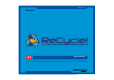User Manual
TABLE OF CONTENTS
2
5 Introduction
6 Welcome to ReCycle 2.1!
6 What can I do with ReCycle?
6 Copyright Issues
7 About This Manual
9 Macintosh Installation
10 Computer Requirements
10 Finding your way on the ReCycle CD-ROM
10 Installing the Acrobat Reader
10 Installing ReCycle
10 Read the Read Me file!
10 Register your software!
11 Launching ReCycle
11 Setting up Audio
12 Getting Help and Additional Info
13 Windows Installation
14 Requirements
14 Setting Up The Computer
14 Finding your way on the ReCycle CD-ROM
14 Installing the Acrobat Reader
15 Installing ReCycle
15 Read the Read Me file!
15 Register your software!
15 Launching ReCycle
16 Audio Settings
18 Getting Help and Additional Info
19 Quick Tour of ReCycle
20 How ReCycle Works
21 Using ReCycle - Step By Step
23 Exporting to File
25 Opening Audio Files
26 About Sounds and Memory
26 Using Open
28 Using Drag and Drop
28 Launching from Files
29 The ReCycle Window
30 Window Overview
32 Handling Windows
32 Magnification, Song Position and Scrolling
33 Waveform Display Options
34 The View Menu
34 The Edit Menu
36 Context Menu Items
39 Playing Audio
40 Audio Quality
40 Playing the entire Loop
40 Auditioning Slices
41 Preview mode
43 Setting Slices And Loops
44 Using Sensitivity
44 Using the Mute tool
46 Using the Lock Tool
47 Selecting Slice Markers
47 Manual Slice Handling
49 How many Slices do I need?
49 Left and Right Locator — Setting the Loop
50 Tempo, Time Signature, Bars and Beats