User manual
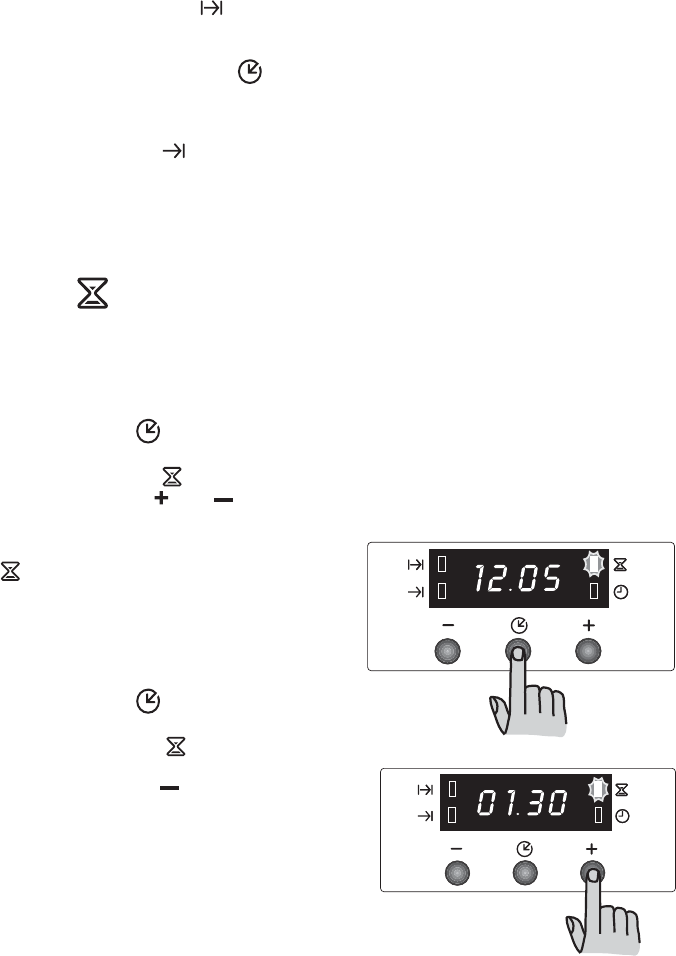
40 progress
1. Set the cooking time with help from the
"Cooking time" function
(follow the
procedure as explained in the relevant
chapter for setting the cooking time).
Then press the button
: the
programmed adjustment is shown on
the display.
2. Set the "Cooking end time" by using the
"Cooking end time"
function (follow
the procedure as explained in the
chapter on setting the cooking end time).
The relevant control lights come on and
the display shows the time of day. The
oven switches on and off according to
the set programmes.
Countdown
The countdown signal sounds at the end
of the set period of time; however, the oven
remains on in case it needs to be used
again.
To set the minute minder:
1. Press the button
repeatedly in order
to select the "Countdown" function. The
relevant control light starts flashing.
2. Press the button "
" or " " (longest
time period: 2 hours, 30 minutes).
3. After you have made the setting, wait 5
seconds: The "Countdown" control light
lights up.
4. If the end of the input time period has
been reached, the control light begins to
flash and an audible signal sounds.
Press any button to cancel the signal.
To cancel the Minute Minder:
1. Press the button
repeatedly in order
to select the "Countdown" function. The
relevant control light flashes and the
remaining time is shown on the display.
2. Press the button " " until "0.00" is
shown in the display. After 5 seconds
the control light goes out and the display
reverts to the time of day.










