User manual
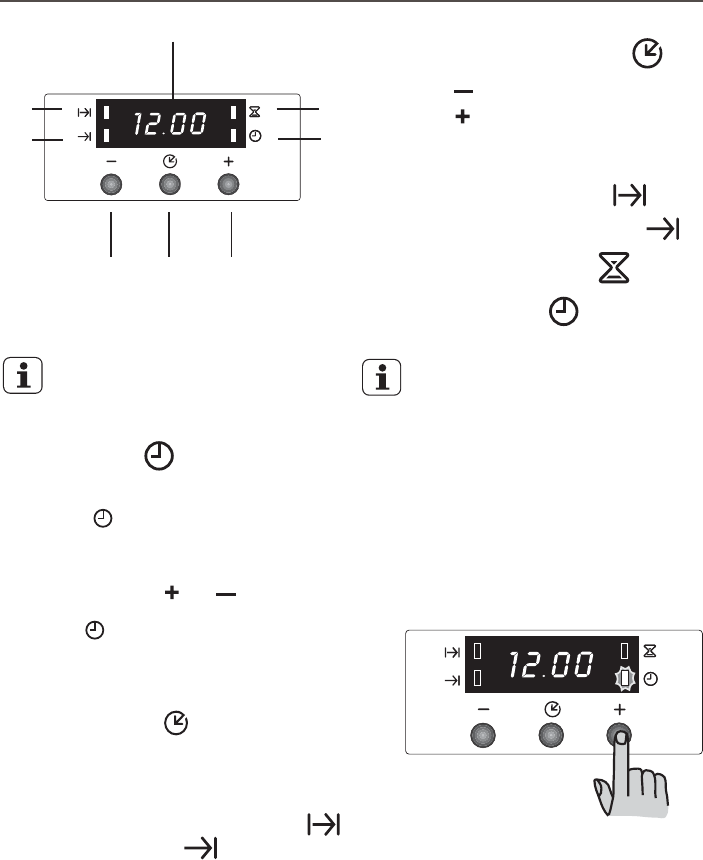
progress 37
Electronic timer
4
5
123
6
7
8
1. Buttons for selecting functions
2. Button " "
3. Button " "
4. Indicator
Display
5. "Cooking time" control light
6. "Cooking end time" control light
7. "Countdown" control light
8. "Time" control light
The oven will work only if the
time of day has been set.
However, the oven can also be
operated without any programme.
Setting the time
After the electricity supply has been
switched on or if a power cut has occurred,
the "Time" control light flashes on the
display.
To enter the time:
1. Press the button "
" or " ".
2. Wait for 5 seconds: the control light
"Time"
goes out and the input time is
shown in the display. The appliance is
ready for use.
To reset the correct time of day:
1. Press the button repeatedly in order
to select the "Time" function. The relevant
control light starts flashing. Then
proceed as described above.
The time can only be reset if no
automatic functions (cooking time
or cooking end time ) have been set.
During a power cut data will be
erased and must be entered again.
When the electricity supply returns,
the function lights flash and you can
reset the time.










