User Manual
10
<Cautions>
Be aware of the following items when building the PS-A into an end-use product:
• The PS-A unit’s rear face is not approved as an enclosure. When building the PS-A unit into an end-use product, be
sure to use an enclosure that satisfies standards as the end-use product’s overall enclosure.
• The PS-A unit must be used indoors only.
• Install and operate the PS-A with its front panel facing outwards.
• If the PS-A is mounted so as to cool itself naturally, be sure to install it in a vertical panel. Also, it’s recommended that
the PS-A should be mounted at least 50mm [1.97in.] away from any other adjacent structures or machine parts. The
temperature must be checked on the final product in which the PS-A is installed.
• For use on a flat surface of a Type 4X (Indoor Use Only) and/or Type 12 Enclosure.
• Type 4X (Indoor Use Only) and/or 12 Enclosure, when the hatch for Front USB Port is secured by screw.
Type 1 Enclosure, when the hatch for Front USB Port is open.
<Compliance and Handling Cautions in Hazardous Locations>
• Suitable for use in Class I, Division 2, Groups A, B, C, and D Hazardous Locations only.
• WARNING: Explosion hazard - substitution of components may impair suitability for Class I, Division 2.
• WARNING: Explosion hazard - do not disconnect equipment while the circuit is live or unless the area is known to be
free of ignitable conce ntra tions.
• WARNING: Explosion hazard - When using the PS-A with the AC type power supply, be sure to attach the Power
Switch Cover.
The safety certificate can be downloaded from Pro-face Home Page.
Home Page URL
http://www.pro-face.com/
SEE
“3.2.3 Attaching the Power Switch cover” (page 3-9)