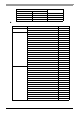User Manual
PL3000 Series Reference Manual
3-26
Setting Up the Server PC
(1) On the server PC, download the software from the Pro-face support site “Otasuke Pro!”. Follow the
attached instructions to copy the downloaded file to the designated file.
(2) Start up the Pro-S tudio.
(3) Register the PL you want to include in the network to the network station, and edit the participant stations.
(4) Select [PL, PS-A, PS-B] for the PLC type on the network station editing.
(5) Register the symbol. Refer to the following for the symbols that can be registered.
SEE
Pro-Server with Pro-Studio for Windows Operation Manual
Pro-Server EX Reference Manual
• When using the Pro-studio’s [Find Stations] command to register the PL to the network station, the
System Monitor should be activated with the Remote RAS feature enabled in the PL.
SEE
List of Device Addr esses (page3-23)
• You are not required to transfer the network project fi le created with the Pro-S tudio to the client PL.