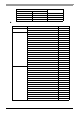User Manual
Chapter 3 PL Monitoring Features
3-25
3.6.3 Monitoring using Pro-Server with Pro-Studio or Pro-Server EX
Setting Up the Client PL
(1) Double-click [System Monitor Property] in [Control Panel] to display the [System Monitor Property]
screen.
(2) On the [Remote RAS] tab, put a check mark in the [Enable] checkbox.
(3) Click [Apply].
Click [OK] to exit the [System Monitor Property] screen.
• For details about the setup procedure, refer to the Setup Guide.
• In order to actually activate the Remote RAS feature, you are required to start up the System
Monitor (SystemMonitor.exe) within the PL.
SEE
3.8.3 Remote RAS (page3-33)