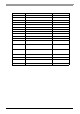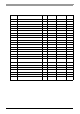User Manual
Chapter 5 Trou bleshooting
5-7
5.2 Recovery Procedure
5.2.1 PL with no Pre-installed OS
Refer to the manual for the installed OS and recover the OS.
When the OS is recovered, set up the software.
5.2.2 PL with Pre-installed OS (Windows
®
2000/Windows
®
XP)
Use the following steps to recover the system.
(1) Turn on the power of PL and immediately press the [F2] key to enter the BIOS setup screen. Insert the
Recovery media into the DVD drive.
(2) Under [Boot priority order] on the [Boot] menu, use the [+] or [-] key to move [IDE CD/DVD] or [USB
CD/DVD] to the top.
(3) Press the [F10] key and select [Yes] for [Save configuration changes and exit now?] to save the settings
and restart the PL unit.
(4) After the PL unit restarts, the Symantec Ghost™ will automatical ly sta r t.
SEE
1.2.2 Setting Up the PL Dedicated Software (page1-3)
• After recovery, the PL unit is returned to its factory default condition.
• For recovery, a commercially-available USB keyboard is required. In addition, a
commercially available USB DVD - ROM drive is also required when no DVD drive
is pre-installed in the PL unit.
• Do not connect the external storage unit such as USB device and CF Card while
the recovery.