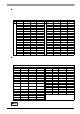User Manual
Chapter 4 Using Key Commands to Input Text and Operate Applications
4-7
(4) Select the [Shortcut Key] tab. Press the function key or special function key you want to assign a short-
cut operation. The [Shortcut Key] field displays an automatically-sele cted combination of function
key(s) or special function key(s).
(5) Click the [OK] button. Now shortcut operations for user applications can be performed for the function
key(s) or the special function key(s).
• For the details of combination of function key(s) or special function key(s), refer to the
following section.
SEE
4.3.2 Scan Code List (page 4-8)