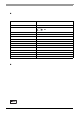User Manual
PL3000 Series Reference Manual
3-44
3.10 Displayed Messages
Error/Alert Pop-up Messages
When an error/alert occurs while the “Popup Message” option is enabled for Error Action/Alert Action, the
following messages appear on the pop-up message output screen under the factory settings.
Error/Alert Type Message
VcoreA VcoreA Power Supply Error
VcoreB VcoreB Power Supply Error
+3.3V +3.3V Power Supply Error
+5.0V +5.0V Power Supply Error
+12.0V +12V Power Supply Error
-12.0V -12V Power Supply Error
+1.8V +1.8V Power Supply Error
CPU FAN CPU Fan Error
System FAN System Fan Error
System Temperature System Temperature Error
CPU Temperature CPU Temperature Error
System2 Temperature System2 Temperature Error
DIN0 DIN0 Error
DIN1 DIN1 Error
Watchd og Watch dog Timer Error
Backlight Backlight Blowout Error
SMART SMART Alert
Soft Mirror Mirror Disk Error
Battery Battery Error
• The messages displayed on the pop-up message output screen can be modified on the system
monitor property.
SEE
3.3.1 Description (page3-11)