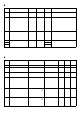User Manual
8
System Set Swit ch
Serial Mode Select Swi tch
Switch
No.
Description ON OFF
Factory
Settings
Notes
1 Internal setting
Reserved Reserved
OFF
Do not change.
(Factory setting)
2
Implements the
logical inversion
operation for RAS
output
Normal
Close
Normal
Open
OFF
RAS outp ut is a CLOSE state
when the sw itch and the system is
ON. When the Switch is OFF, it is
the opposite. The RAS Output
keeps Normal OPEN when the
Soft OFF state occu rs or the
power turns OFF.
3
Sets up an enabled/
disabled state for the
front USB port execution
control function
*1*2
*1 Panel computer only.
*2 The Setting up an enabled/Disabled state for USB port execution control function is available for
only Windows
®
2000 and Windows
®
XP. Make sure to disable the function of the setting when
other OS is used.
Enabled Disabled ON
The front USB port is available
when the switch is ON. It is
unavailabl e when the switch is
OFF.
4
Internal setting
Reserved Reserved
OFF
Do not change.
(Factory setting)
5 to 8 ON
9 to 10
OFF
Switch
No.
Description ON OFF
RS-232C
RS-422 RS-485
1
Internal setting
Reserved Reserved OFF
*1
OFF
*1
OFF
*1
2
Changes CO M1’s
communicatio n m ethod
RS-422/RS- 485 RS-232C
OFF ON ON
3
Changes CO M1’s
communicatio n m ethod
RS-422/RS- 485 RS-232C
OFF ON ON
4
Changes SD (TXD)
data’s output mode
SD (TXD) data
output is con trolled
via the RS (RTS)
signal.
SD (TXD) data
output is NOT
controlled via the
RS (RT S) signal.
(normally output)
OFF
ON/
OFF
ON/
OFF
*2
5
Switches the SD (TX D)
termination resistance
ON/OFF
Inserts termination
resista nce of 220
Ω
between SDA and
SDB.
No termination
OFF ON
ON/
OFF
*3
6
Switches the RD
(RXD) termination
resistance ON/OFF
Inserts termination
resista nce of 220
Ω
between RDA and
RDB.
No termination
OFF ON
ON/
OFF
*3