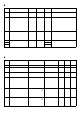User Manual
3
Name Description
H DVI-I interface (DVI-I)
Interface with DVI monitor or analog RGB monitor.
DVI monitor can be connected to PL-3000B series only.
I
Ethernet interface
(LAN1)
10BASE-T/100BASE-TX/1000BASE-T Au t o C h a n g e o v e r. T h i s
interface uses an RJ- 45 type modula r jack co nnector (8 pin s).
J
Ethernet interface
(LAN2)
10BASE-T/100BASE-TX Auto Changeover. This interface uses
an RJ-45 type modula r jack conne ctor (8 pins ).
K Expansion slot For expansion board (PCI). 4 slot s.
L Expansion slot cover
Expansion slot cover is removed when mounting expansion
board and DIM module.
M HDD slot For serial ATA HDD/SSD uni t. HDD slot 0 and HDD slot 1.
N Battery unit cover Battery unit inside.
O
USB interfac e
(USB1/2/3/4)
4 ports. USB2.0 comp atible. Type-A connec tor is us ed.
P
Speaker output
interface (SPK)
Mini pin jack connector
Q HDD status lamp
For HDD slot 0 and for HDD slot 1.
R
Serial interface (COM1)
D-Sub 9-pin plug type. RS-232C, RS-422, RS-485
Changeover. CI (RI)/+5V Changeover.
S
Serial interface (COM2)
Not available on the built-in battery unit version.
T
Serial interface
(COM3/COM4)
D-Sub 9-pin plug type. RS-232C.
U RAS interface (RAS) D-Sub 9 pin socket type.
V
CF card interface
(CF CARD)
IDE-type connection
*1
.
CF card (Type I/II) is available.
*1 Since an IDE-type connection is used, the unit is not hot-swappable. When inserting/removing the
CF card, be sure that power is turned OFF.
Front (PL-3000B Series)
D
H
J
K
I
PO
M
A
B
UV
Q
Q
T
RS
L
Right side (PL-3600T Series)
H
KL
P
R
S
V
U
Q
BA
M
T
J
I
D
N
N
O
Power supply voltage DC5V±5%
Output current 500mA (Max.)
Maximum communication distance 5m
LED Indicates
Green (lit) HDD/SSD mounted (Normal operatio n)
Not lit No HDD/SSD mounted