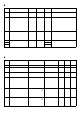User Manual
2
Part Names and Functio ns
Name Description
A
Power LED /
RAS status lamp
(POWER)
B
Disk access lamp
(DISK)
CFront cover —
D
Hardware reset switch
(RESET)
Resets the PL unit and returns the system from Sof t OFF.
*1
EUSB interface
1 port. USB2.0 compatible. Type-A c onnector is us ed.
FKeypad
F/A key allows switching between function input and character
input. An illuminated F/A key LED indicates character input.
For detailed instructions on how to use the keypad, refer to
“PL3000 Series Reference Manual”.
G Mouse pointer 2-button mouse
*1 Th e Soft OFF r efers to the st ate whe n Windows
®
has been shut down and t he power is provided only
for the electric circuit to bo ot system. This Sof t OFF S tate is differe nt from Windows
®
System S ta ndby .
Front
(PL-3600T Series)
A
C
D
E
B
Front
(PL-3600K Series)
A
D
E
B
C
G
F
LED Indicates
Green (lit) Normal operation (power is on)
Green (blinking) Soft OFF state
Orange (lit) System monitor error (RAS error)
Orange/Red (blinking) Backlight burnout is detected.
Not lit Power is OFF
LED Indicates
Green (lit) When HDD/SSD or IDE is accessed
Not lit
When neither HDD/SSD nor IDE is accessed
Orange (lit) Battery working
Power supply voltage DC5V±5%
Output current 500mA (Max.)
Maximum communication distance 5m