Operation Manual
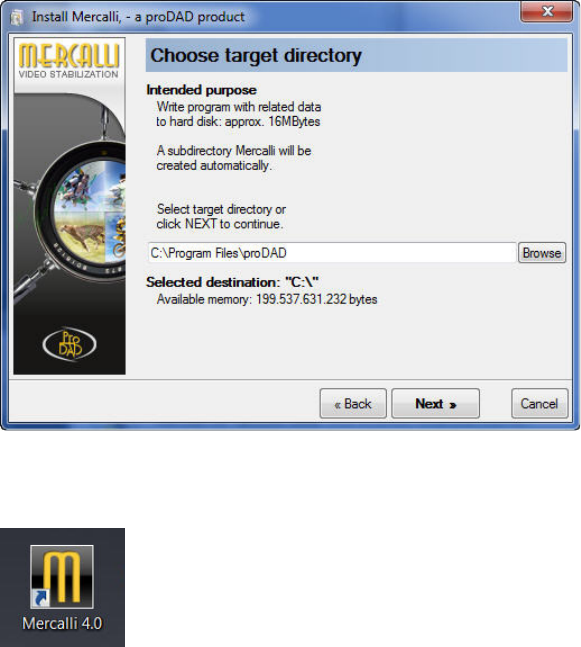
© proDAD GmbH
7
Installation, activation and registration
1. Mercalli, installation and activation of the stand-alone version
As of version 2, Mercalli can also be used as a stand-alone application (all details are in the
section Mercalli as a stand-alone version).
To start the installation, double-click the setup file. By installing the program, you agree to the
terms and conditions in the legal notice section and to the license terms. If you have downloaded
Mercalli, the archive file will first be decompressed and then the installation will start. Select the
target folder where Mercalli should be installed.
Now follow the installation instructions.
You can now start Mercalli from a shortcut on your desktop
or by clicking Start/All Programs/proDAD/Mercalli Start.
When you start Mercalli for the first time, you will be asked to enter a Code (Serial Number) to
activate the program. In case that you purchased the download version, enter the Code which you
received along with the download instructions email. In case that you purchased the DVD version,
you'll find the code inside the box. Click Unlock.
IMPORTANT:
Please keep in mind that your system requires an Internet connection for you to activate it. This is
the only way to successfully complete the activation. If you encounter problems, please check the
security settings (Firewall, etc.) in the system and repeat the activation process.
If you want to test Mercalli in the DEMO-Mode, click Continue with Demo Version. The Demo
version is activated until you enter the serial number. By entering the serial number you obtain
the license that converts it into the full version.










