Operation Manual
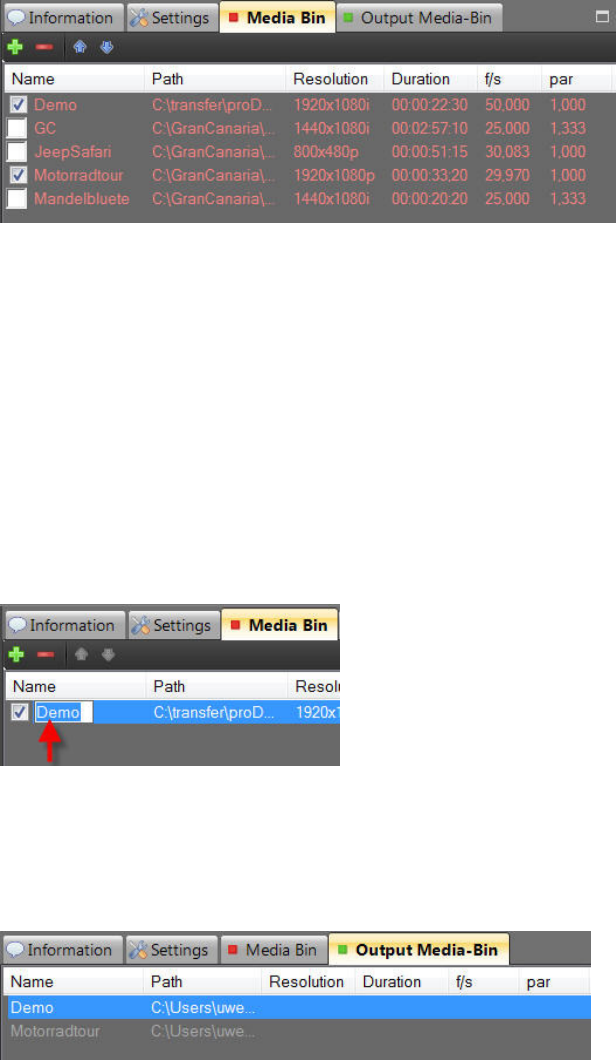
© proDAD GmbH
38
Media Bin
You can view all imported media on the Media Bin tab.
You will see information on the file path, resolution, runtime, images/sec (f/s), pixel ratio (par) as
well as about the source path of the imported videos. You can also add (+) or remove (-) media
to and from the media bin.
The medium selected in the media bin can be moved up one position by clicking on the Up Arrow
button. With the Down Arrow button, you can move it down.
Note:
The position is important if all media is exported into a common output file.
Mark the videos intended for export after the stabilization/correction in front of the file name.
You also have the option to rename an imported video in the Media Bin; the new file name will
then be considered during the Export. However, the file name of the original file will be
maintained.
Output Media-Bin
Mercalli also has the Output Media-Bin tab; here, all exported videos are shown.










