Operation Manual
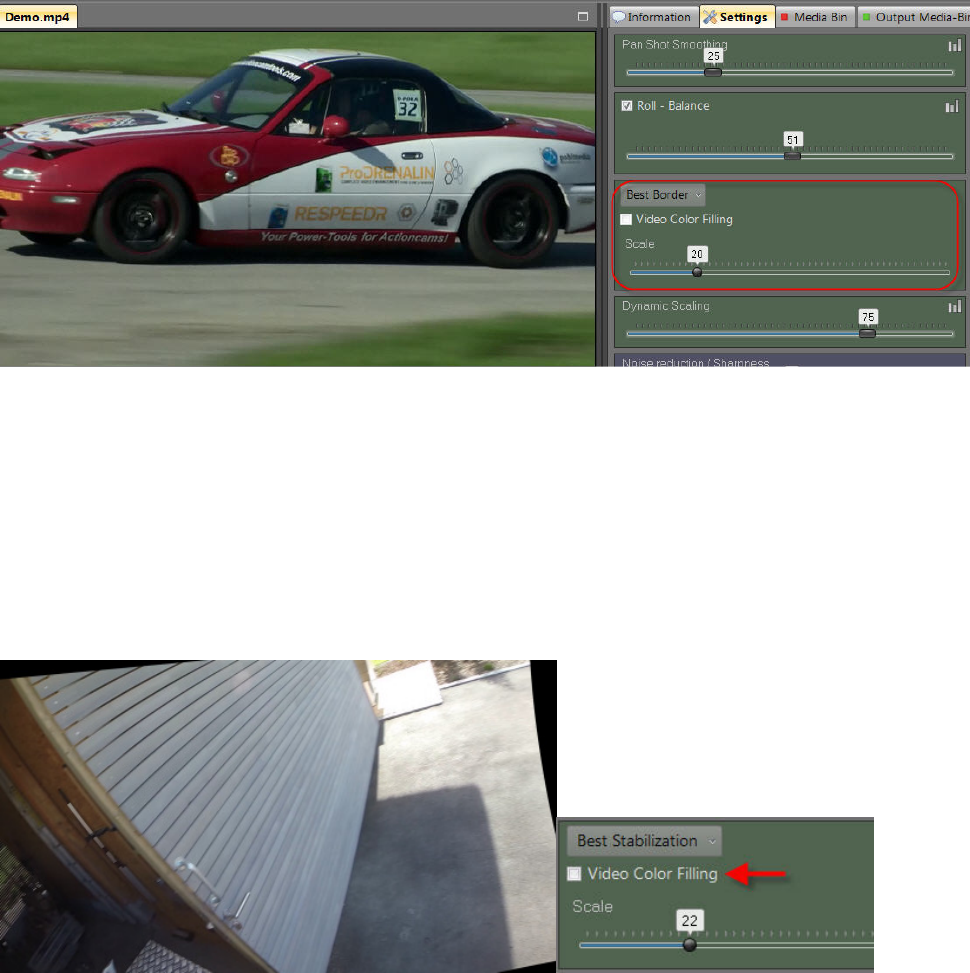
© proDAD GmbH
30
can usually be seen as empty content or black image areas. At this point, the user can decide how
to perform the border calculation.
Best Border
If you select the option Best Border, there will be No Border in the stabilized video. The border
will be eliminated by zooming into the video. This is done in relation to the blurs and the desired
extent of correction in connection with the setting process done with the Zoom slider.
You can find more detailed information on the subject of Borders (Border Handling) in the FAQ
section in the support area of www.prodad.com.
Best Stabilization
If you select the option Best Stabilization, a black Border will be displayed in the stabilized
video. This can vary between images, depending on the extent of the blur in the current situation.
This border, however, can be filled in with image content by using the option Video Color Filling.










