Operation Manual
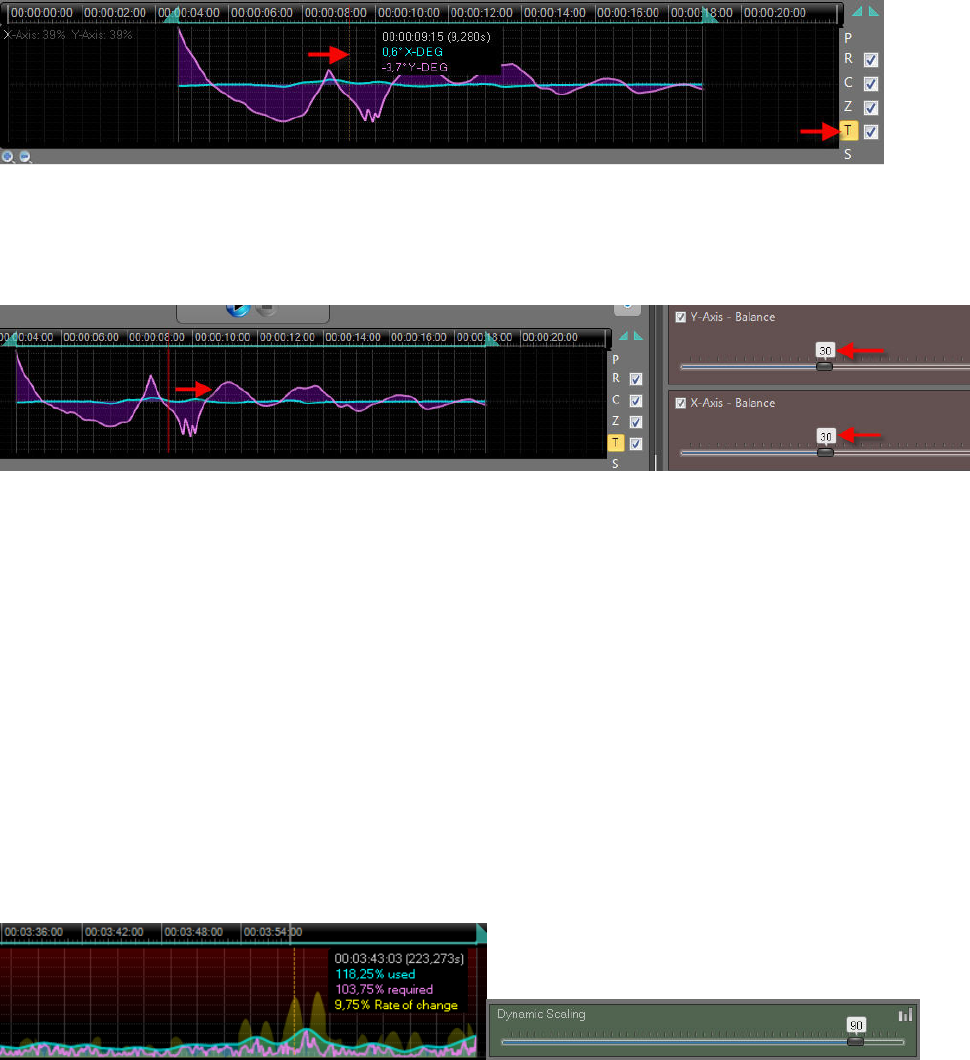
© proDAD GmbH
27
Tilt (with On/Off)
In the Tilt diagram, the movement in the video regarding the tilting around the X/Y Axis is
displayed. Move the mouse directly into the diagram; this will also show the current values.
The correction and display in the diagram depends on the position of the sliders Y Axis - Balance
and X Axis - Balance on the Settings tab. Move the slider Pan - Balance; this will change the
correction regarding the rotation around the X/Y axis. The diagram will display this change in a
curve.
Furthermore, the Tilt diagram can also be deactivated (on the right, directly adjacent to the
displayed chart); then neither a correction nor a display of the stabilization around the X/Y axis is
available. On the Settings tab, the sliders Y Axis - Balance and X Axis - Balance will also be
deactivated.
Zoom-In - Dynamic Scaling
The cyan colored line shows the Zoom In used in the corresponding time position in the diagram.
A high Dyn-Scale value (Dynamic Scaling on the Settings) tab reduces the need for Zoom In.
This is achieved by a rapid change of the zoom.
Note:
Depending on the position of the slider Dynamic Scaling, the zoom requirement will also vary by
time position. The maximum value is always constant, the minimum value can sink with a higher
dynamic (but does not have to).
Minimum 103% and maximum 125% - Zoom In used










