Operation Manual
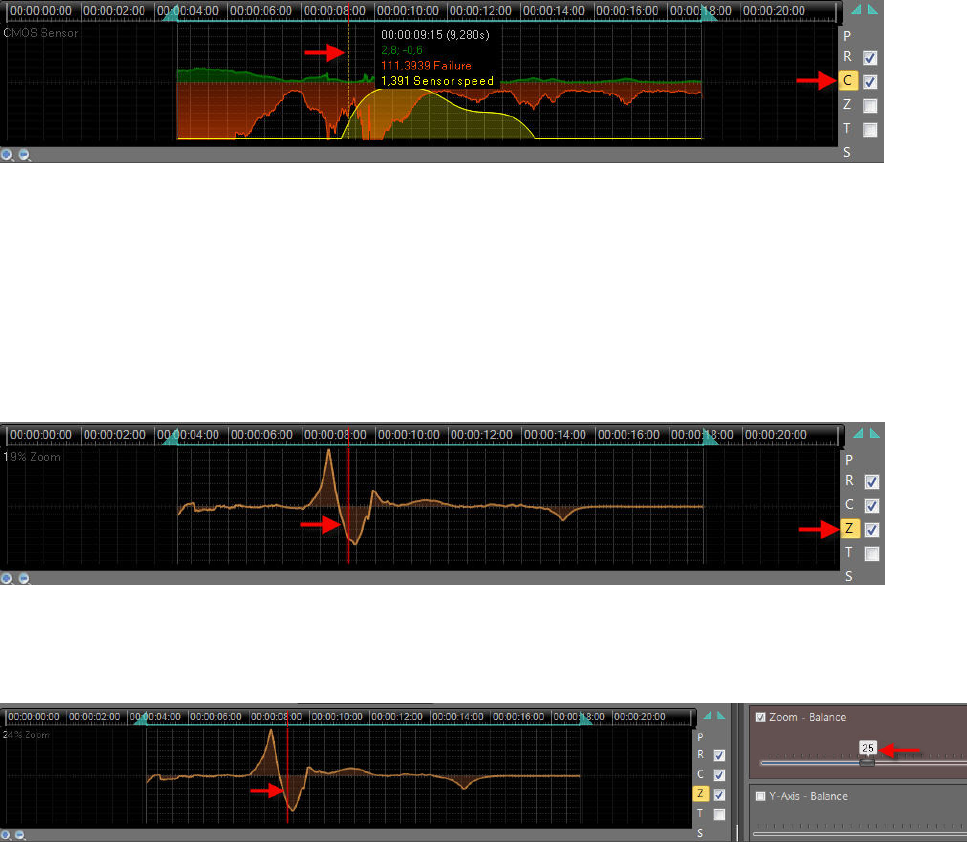
© proDAD GmbH
26
CMOS Sensor (with On/Off)
The fully automatic CMOS correction retroactively removes weaknesses caused by the CMOS
sensor. The green curve shows the correction (counter-action) by Mercalli, the orange curve
shows the residual errors (incorrigible). Move the mouse directly into the diagram; this will also
show the current values.
Furthermore, the CMOS Sensor diagram can also be deactivated (on the right, directly adjacent
to the currently displayed diagram). The orange curve showing the residual errors is still displayed.
The green curve will not be available, there will also not be any correction.
Zoom (with On/Off)
The Zoom diagram shows the movement in the video regarding Zoom.
The correction and the display in the diagram depends on the position of the slider Zoom -
Balance on the Settings tab. If the slider Zoom - Balance is moved further to the right, the
zoom is applied to several images, a harmonic zoom is created.
Furthermore, the Zoom Corrections diagram can also be deactivated (on the right, directly
adjacent to the currently displayed diagram); then, neither a correction nor a display for the zoom
are available. On the Settings tab, the slider Zoom - Balance is deactivated as well.










