Operation Manual
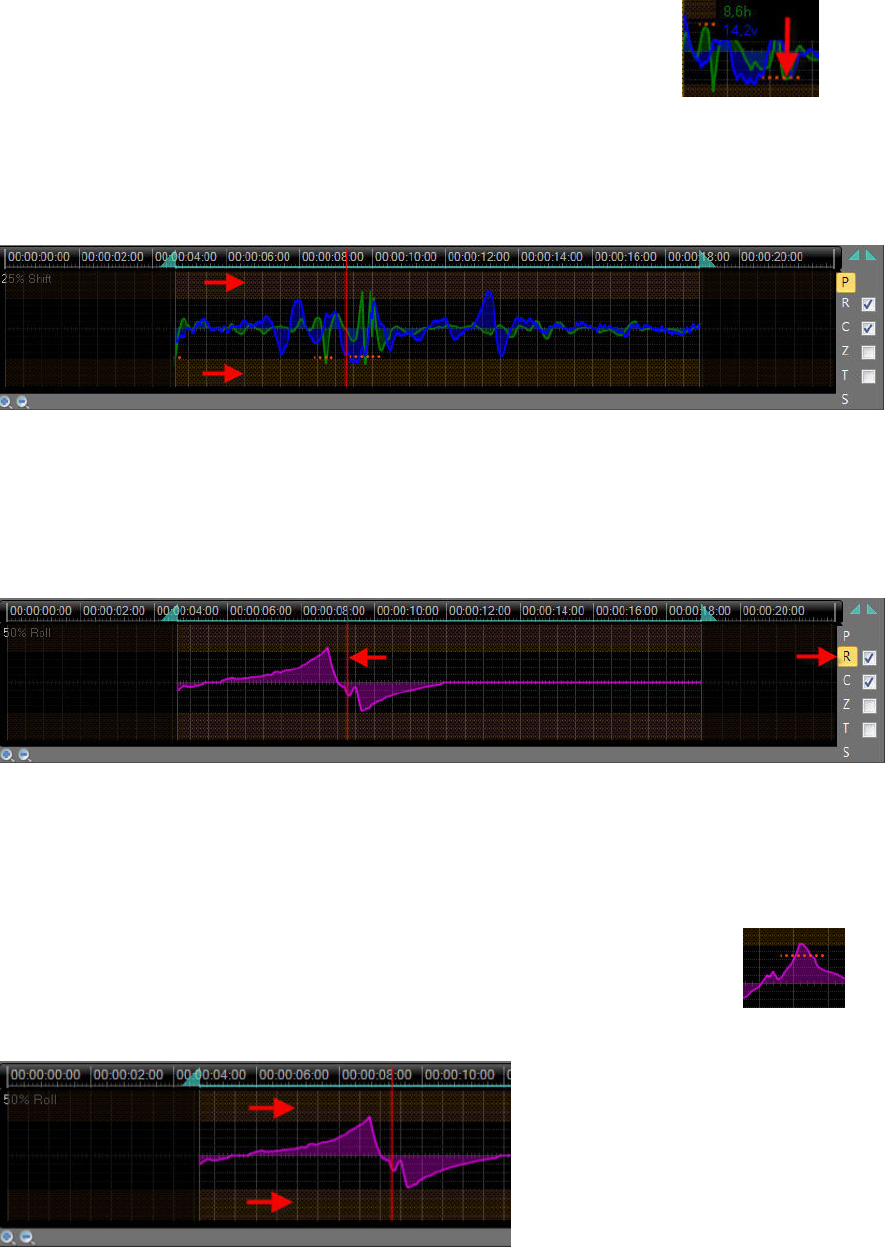
© proDAD GmbH
25
slider Pan Shot Smoothing causes the greatest visual change (smoothing of the movements in
the video). Also, in the Shift diagram, you will see the changes in the correction curve.
If you wish to remove nearly all undesired movements signaled by a in the Shift
diagram, move the slider in the area Avoid Border only far enough to the right (more zoom IN) to
keep most of the original resolution in the stabilized result.
The hatched marking (as seen on the top and the bottom of the diagram), which shows the limits
of the max. movement in the video, is adapted in its height accordingly after changing the slider
position in the area Avoid Border.
Roll (with On/Off)
In the Roll diagram, the movement in the video or the rotation around the Z Axis is displayed.
Move the mouse directly into the diagram; this will also show the current values.
Furthermore, the Roll diagram can also be deactivated (on the right, directly adjacent to the
displayed diagram); then neither a correction nor a display of the stabilization around the Z axis is
available.
The hatched marking (as seen on the top / bottom of the diagram), which shows the limits of the
max. rotation movement in the video, is adapted in its height accordingly after changing the slider
position in the area Avoid Border. The undesired movements signaled by a in the
diagram, can be removed with this action.










