Operation Manual
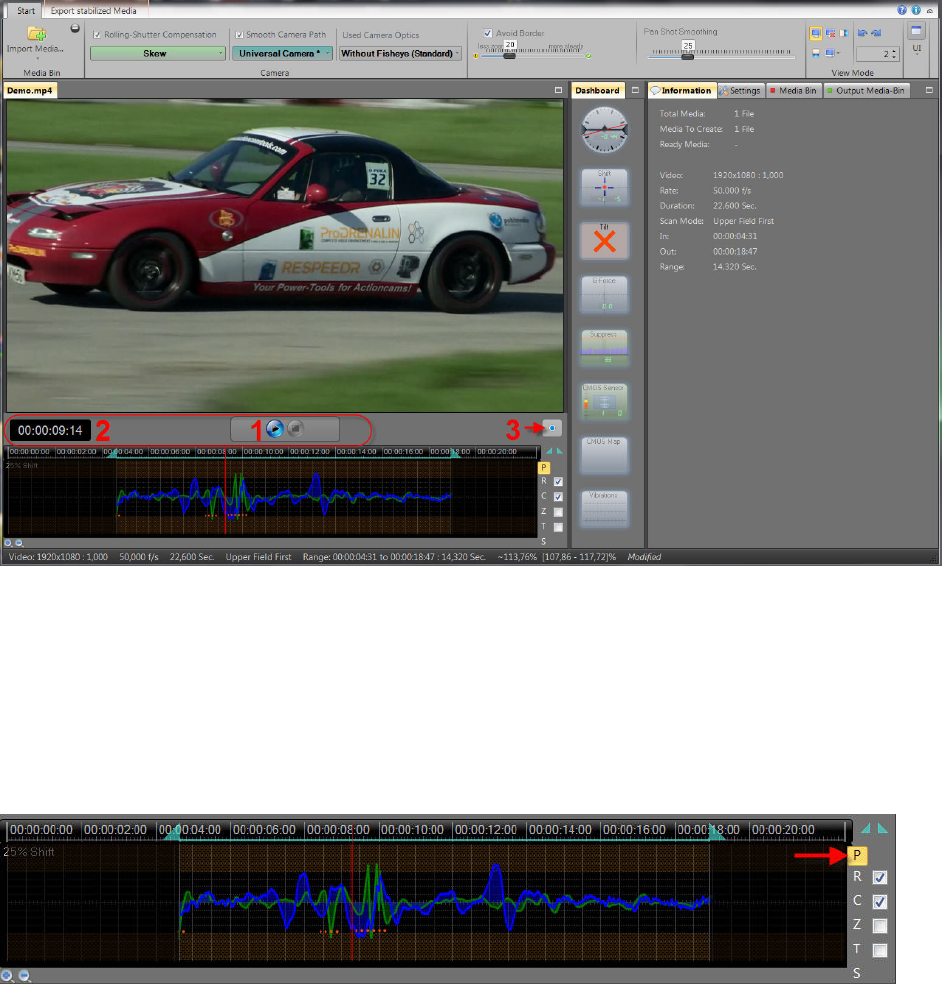
© proDAD GmbH
24
Playing the stabilized video in Mercalli & calculation
for ext. player
The stabilized video can be played in the Mercalli preview via Play/Stop (1). The Time
information (2) of the video (currently = 09 second / Figure 13) can be found below Mercalli
preview. To the right below the preview, you will find the option Calculate preview and play
on an external player (3). Click on this option after the video analysis, then your preview will
be calculated and can then be played by e.g. the MediaPlayer. This function is helpful if, e.g., the
preview was not played 100% smoothly in Mercalli.
Charts
Shift
In the Shift diagram, the movement in the video, such as sliding in the X-Y Direction
(horizontal/vertical) is displayed.
With the slider Pan Shot Smoothing you balance the total movements in the video. If you move
the slider further to the right, Mercalli increases the stabilization, the video appears quieter. The










