Operation Manual
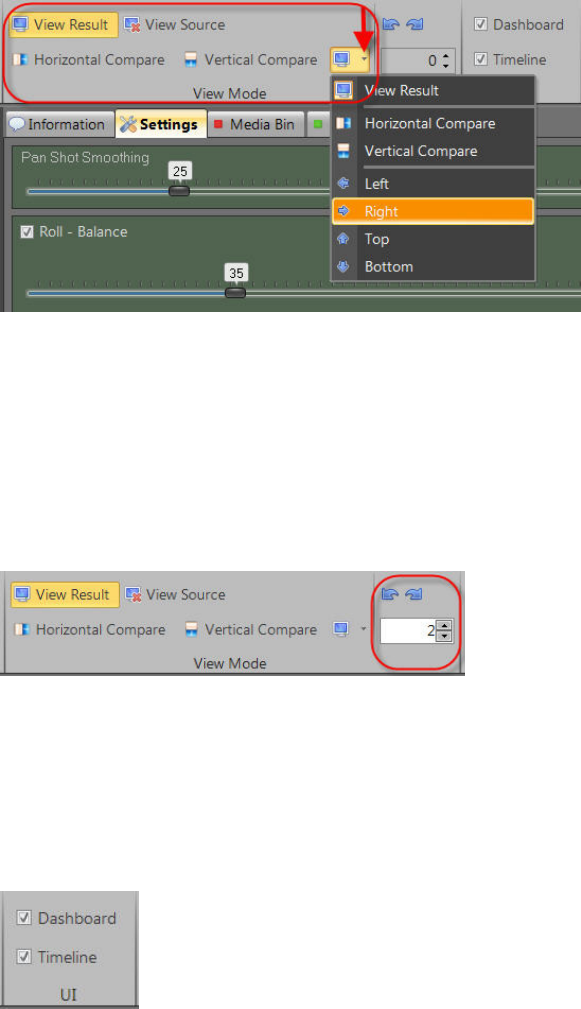
© proDAD GmbH
23
View Mode (Result + Source + Vertical/Horizontal
Compare + Side-by-Side)
The menu View Mode contains different options to display the video preview.
1. View Result (shows the stabilized video as a preview)
2. View Source (shows the original video as a preview)
3. Horizontal Compare (Comparison of original/stabilized in a horizontal split screen)
4. Vertical Compare (Comparison of original/stabilized in a vertical split screen)
5. Side-by-Side split screen (separation of the image cutout, e.g. left, right, top or bottom in
the comparison view original/stabilized)
Set up rotation
Mercalli SAL offers the setting option of Rotation of the video in the top right menu. One click on
the option Rotation by 90 degrees counterclockwise or Rotation by 90 degrees clockwise
will cause a rotation of the video in the respective direction.
The rotation can also be defined in accurate degrees. This function is ideal if the camera was held
at a slight angle during filming.
Set up UI
Mercalli SAL features settings in the top right menu UI (Mercalli SAL user interface), here you can
hide the Timeline (below the preview) as well as the Dashboard.










